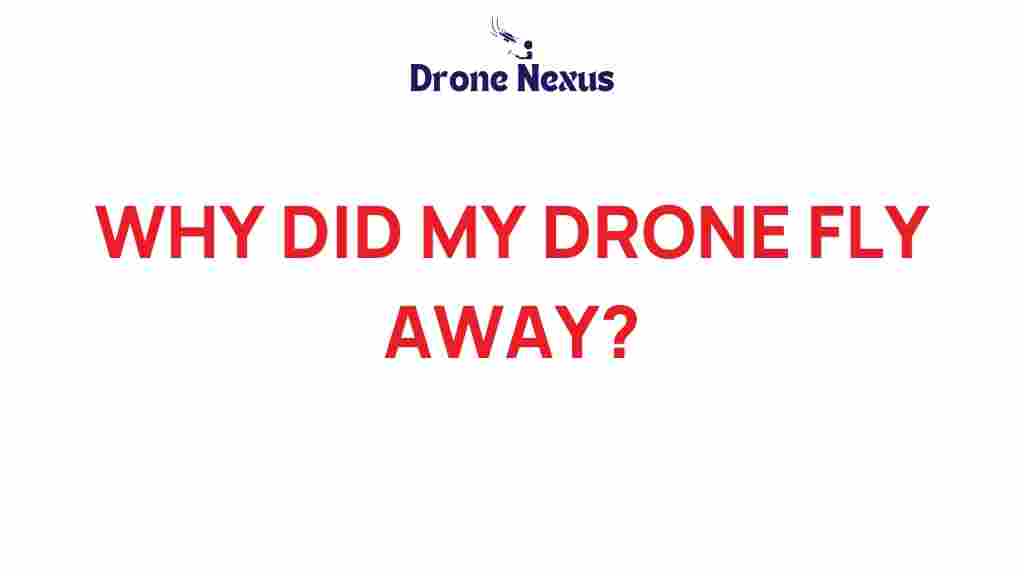Why Did My Drone Fly Away? Understanding the Mystery Behind Lost Drones
In recent years, drones have become increasingly popular among hobbyists and professionals alike. These flying machines offer unique perspectives for photography, videography, and even exploration. However, one of the most common concerns for drone enthusiasts is the issue of drones flying away. If you’ve ever experienced the anxiety of watching your drone drift out of sight, you’re not alone. This article aims to unravel the mystery behind lost drones and provide insights into why your drone might have flown away.
Understanding the Basics of Drone Technology
Before delving into the reasons for lost drones, it’s essential to understand how a drone operates. Drones rely on various technologies that include:
- GPS (Global Positioning System): Most drones use GPS for navigation and positioning, which helps them maintain their location and return to the home point.
- Remote Control Signal: Drones are controlled via a remote, which communicates with the drone through radio signals.
- Battery Life: The power source that enables the drone to fly. Battery life is crucial for flight time and can affect the drone’s ability to return home.
Understanding these components will help you troubleshoot potential issues when your drone flies away unexpectedly.
Common Reasons Why Drones Fly Away
There are several reasons why your drone might fly away, often linked to technical failures or user errors. Here’s a closer look at the most common causes:
- GPS Signal Loss: Drones rely heavily on GPS for navigation. If your drone loses its GPS signal due to interference or being in a location with poor reception (like urban areas or dense forests), it may struggle to maintain its position.
- Battery Failure: If your drone’s battery is running low or malfunctions, it may not have enough power to return to its starting point, causing it to fly away.
- Software Glitches: Firmware bugs or outdated software can cause erratic drone behavior. Regularly updating your drone’s firmware can mitigate this risk.
- Wind Conditions: Strong winds can overpower a drone, especially lightweight models. If your drone is caught in a gust, it may drift away from your control.
- Loss of Control Signal: If the remote control loses connectivity with the drone, it may default to a “fail-safe” mode, which can result in the drone flying away.
- Human Error: Sometimes, the simplest explanation is human error, such as misjudging the distance or failing to monitor the drone’s battery level.
Step-by-Step Process to Prevent Your Drone from Flying Away
While it’s impossible to eliminate all risks associated with flying a drone, you can take proactive steps to minimize the chances of losing your drone. Here’s a step-by-step process to follow:
1. Pre-Flight Checklist
Before flying your drone, ensure you perform a comprehensive pre-flight check:
- Check the drone’s battery level and ensure it’s fully charged.
- Ensure the GPS is functioning properly by checking for a strong signal.
- Inspect the drone for any physical damage or loose components.
- Verify that the remote control is synced with the drone and functioning properly.
2. Choose the Right Location
Flying in open areas with minimal interference can significantly reduce the chances of losing your drone:
- Avoid flying near large buildings, trees, or other structures that could obstruct GPS signals.
- Stay away from crowded places to prevent accidents or loss of control.
- Check weather conditions to ensure safe flying, particularly wind speeds.
3. Monitor Battery Life and Signal Strength
Keep a close eye on your drone’s battery level and signal strength throughout the flight:
- Set a return-to-home (RTH) point before takeoff.
- Be aware of the drone’s battery life and bring it back before it gets critically low.
- Keep the remote control within the recommended range to avoid loss of signal.
4. Familiarize Yourself with Controls
Understanding your drone’s controls and features can help you respond effectively in case of an emergency:
- Learn how to activate the RTH feature.
- Practice flying in different conditions to improve your skills.
Troubleshooting Tips if Your Drone Flies Away
If your drone does fly away, there are steps you can take to locate it:
1. Use the “Find My Drone” Feature
Many modern drones come equipped with a “find my drone” feature:
- Activate this feature through your drone app to help locate your lost drone.
- Monitor the app for the last known GPS coordinates.
2. Check the Last Known Location
Head to the last known location where the drone was connected to GPS:
- Search the area thoroughly, looking for any signs of your drone.
- Consider using additional help, such as local drone enthusiasts or online forums.
3. Report Your Lost Drone
If you can’t find your drone, consider reporting it:
- Contact local authorities or lost-and-found services in the area.
- Post on social media or local community boards to alert others about your lost drone.
Conclusion
Experiencing a drone flying away can be a frustrating and anxiety-inducing experience. However, understanding the common causes and taking preventive measures can significantly reduce the risk of losing your drone. Always remember to perform thorough pre-flight checks, choose appropriate flying conditions, and stay aware of your drone’s battery and signal strength.
By following the steps outlined in this article, you can enjoy a safer and more enjoyable flying experience. If you want to learn more about drone technology, check out this helpful guide on drone maintenance and best practices. Always stay informed and keep flying safely!
This article is in the category Technology and created by DroneNexus Team