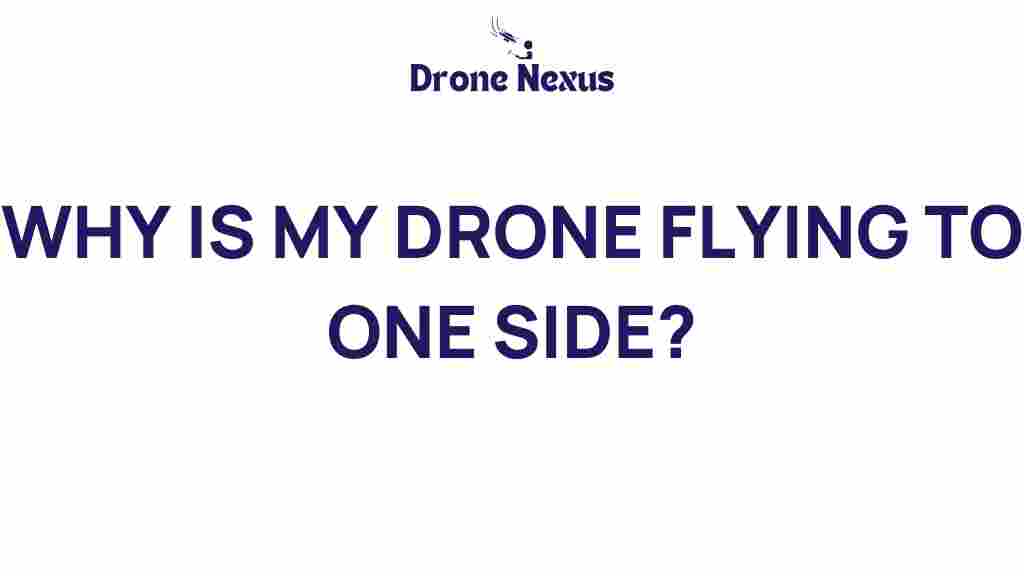Drone Issues: Why Is My Drone Flying to One Side?
Drones have become increasingly popular for both recreational and professional use. However, one common problem that many pilots face is when their drone starts flying to one side. This issue can lead to frustration and may even result in accidents or crashes. In this article, we will unravel the mystery behind this problem and provide you with a comprehensive guide to understanding and resolving drone issues that cause your drone to veer off course.
Understanding Drone Mechanics
Before diving into the potential causes of why your drone is flying to one side, it’s essential to understand the basic mechanics of how drones operate. Drones are equipped with four or more rotors that provide lift and stability. The pilot controls the drone through a remote transmitter, which sends signals to the drone’s onboard flight controller. This controller manages the drone’s motors and controls its movement.
Common Causes of Drone Issues
There are several reasons why your drone may be flying to one side. Understanding these causes can help you troubleshoot the issue effectively. Here are some common culprits:
- Calibration Issues: Drones often require calibration before each flight. If not calibrated correctly, your drone may have trouble maintaining a straight flight path.
- Propeller Damage: A damaged or misaligned propeller can create uneven thrust, causing your drone to tilt or fly in one direction.
- Weight Distribution: If the weight distribution is off, it can affect how the drone flies. Ensure that any accessories or camera gear are balanced correctly.
- Firmware or Software Glitches: Sometimes, outdated firmware or software issues can lead to erratic flight behavior.
- Environmental Factors: Wind and other environmental conditions can also affect how your drone behaves in the air.
Step-by-Step Process to Diagnose the Issue
Now that you have an understanding of common drone issues, it’s time to diagnose why your drone is flying off to one side. Follow this step-by-step process:
1. Check Calibration
Before you fly, ensure that your drone is properly calibrated. Calibration usually involves placing the drone on a flat surface and following the manufacturer’s instructions for calibrating the gyroscope and compass.
2. Inspect Propellers
Look for any signs of damage on the propellers, such as cracks or chips. If they appear damaged, replace them with new ones to ensure balanced thrust. Additionally, ensure that all propellers are installed in the correct orientation.
3. Assess Weight Distribution
Examine the weight distribution of your drone. If you have mounted a camera or other equipment, ensure that it is balanced. You can try flying without any additional weight to see if the issue persists.
4. Update Firmware
Check if your drone’s firmware is up to date. Manufacturers often release updates that fix bugs and improve flight stability. Follow the manufacturer’s instructions to update your drone’s software.
5. Test in Different Environments
Sometimes, wind or other environmental factors can affect flight. Try flying your drone in various locations to see if the issue persists in calmer conditions.
Troubleshooting Tips for Drone Issues
If you’ve gone through the diagnostic steps and your drone is still flying to one side, try the following troubleshooting tips:
- Perform a Factory Reset: If calibration and updates do not resolve the issue, perform a factory reset on your drone. This will restore all settings to default.
- Check for Interference: Electronic interference from other devices can affect drone flight. Ensure there aren’t any devices nearby that could be causing interference.
- Contact Customer Support: If all else fails, reach out to the manufacturer’s customer support for assistance. They may provide specific troubleshooting steps for your model.
Preventing Future Drone Issues
To minimize the chances of encountering similar drone issues in the future, consider following these preventive measures:
- Regular Maintenance: Regularly inspect and maintain your drone to ensure all components are functioning correctly.
- Pre-Flight Checks: Always perform pre-flight checks, including calibration, propeller inspection, and weight distribution assessment.
- Stay Updated: Keep your drone’s firmware up to date, and stay informed about any new updates or recalls from the manufacturer.
- Practice Safe Flying: Familiarize yourself with your drone’s controls and practice flying in open areas to avoid obstacles.
Conclusion
Understanding and resolving drone issues, particularly when your drone is flying to one side, is crucial for safe and enjoyable flying experiences. By following the diagnostic steps and troubleshooting tips provided in this article, you can effectively address the problem and prevent future occurrences.
Remember to regularly maintain your drone and keep an eye on any changes in its flight behavior. If you continue to experience issues, don’t hesitate to consult your drone’s manual or reach out to professionals.
For more information on drone maintenance and flying tips, check out our detailed guide. To stay updated on the latest drone technology and tips, visit DroneDJ.
This article is in the category Technology and created by DroneNexus Team