Lidar Sensor: Elevating Your DJI Drone Experience
As drone technology continues to evolve, so too do the applications for aerial surveying, mapping, and monitoring. One of the most significant advancements in this space is the integration of Lidar sensors with DJI drones. These sensors allow for high-precision data collection, making it easier than ever for professionals in various industries to gather valuable insights from above.
In this comprehensive guide, we will explore how to master Lidar sensor attachments for your DJI drone. From understanding the basics to installation and troubleshooting, this article will provide you with all the information you need to elevate your drone’s capabilities.
Understanding Lidar Technology
Before diving into the practical aspects of using Lidar sensors with DJI drones, it’s essential to understand what Lidar technology is and how it works.
- Lidar stands for Light Detection and Ranging.
- This technology uses laser light to measure distances and create detailed 3D models of the environment.
- Lidar systems emit thousands of laser pulses per second, capturing data points that can be processed into highly accurate maps.
Incorporating a Lidar sensor into your DJI drone can dramatically enhance its functionality, making it invaluable for applications such as:
- Topographic mapping
- Forestry management
- Archaeological site analysis
- Construction site surveying
Benefits of Using Lidar Sensors with DJI Drones
Integrating a Lidar sensor into your DJI drone opens up a world of possibilities. Here are some of the key benefits:
- High Accuracy: Lidar provides exceptional accuracy in elevation data, making it ideal for creating precise topographical maps.
- Rapid Data Collection: The speed of data collection allows for large areas to be surveyed in a fraction of the time compared to traditional methods.
- Minimal Ground Interference: Lidar technology can penetrate vegetation, making it effective for forested areas.
- Versatile Applications: From environmental monitoring to urban planning, the applications of Lidar are virtually limitless.
How to Attach a Lidar Sensor to Your DJI Drone
Now that we’ve covered the benefits, let’s get into the step-by-step process of attaching a Lidar sensor to your DJI drone.
Step 1: Choose the Right Lidar Sensor
Selecting the appropriate Lidar sensor is crucial. Factors to consider include:
- Weight: Ensure the sensor is compatible with the weight capacity of your drone.
- Range: Different sensors have varying operational ranges; choose one that fits your project needs.
- Data Output: Ensure that the sensor can provide data in a format that is compatible with your analysis software.
Step 2: Gather Necessary Tools
Before beginning the installation process, make sure you have the following tools:
- Mounting hardware (brackets, screws, etc.)
- Wrench or screwdriver
- Power source or battery for the Lidar sensor
- Connection cables
Step 3: Prepare Your Drone
Before attaching the Lidar sensor, it’s essential to prepare your DJI drone:
- Ensure the drone’s firmware is up to date.
- Remove any existing payloads or attachments.
- Check the drone’s weight capacity to ensure it can handle the additional weight.
Step 4: Install the Lidar Sensor
Follow these steps to attach the Lidar sensor:
- Secure the mounting hardware to the drone’s payload bay.
- Attach the Lidar sensor to the mounting hardware, ensuring it is stable and secure.
- Connect the power source to the Lidar sensor.
- Connect any data cables required for operation.
Step 5: Configure the Software
Once the Lidar sensor is physically attached, the next step is to configure the software:
- Install any necessary drivers for the Lidar sensor.
- Use compatible software to set up the Lidar settings, including range, data collection frequency, and flight parameters.
- Calibrate the sensor according to the manufacturer’s instructions.
Troubleshooting Common Issues
Even with careful installation, issues may arise when using a Lidar sensor with your DJI drone. Here are some common problems and solutions:
Problem 1: Sensor Not Powering On
- Check Connections: Ensure all cables are securely connected.
- Inspect Power Source: Verify that the power source or battery for the Lidar sensor is functional.
Problem 2: Inaccurate Data Collection
- Recalibrate the Sensor: Follow the calibration instructions provided by the manufacturer.
- Check Environmental Conditions: Ensure that the sensor is operating within its specified range and conditions.
Problem 3: Communication Issues with Software
- Update Software: Ensure that both the Lidar software and the drone firmware are updated to their latest versions.
- Review Settings: Double-check the settings in your analysis software to ensure compatibility.
For more detailed troubleshooting, consult the user manuals for both your DJI drone and the Lidar sensor, or visit the manufacturer’s website for support.
Conclusion
Integrating a Lidar sensor with your DJI drone can significantly enhance its capabilities, allowing for precise data collection and valuable insights across various industries. By following the steps outlined in this guide, you can successfully attach and master Lidar sensors, elevating your drone experience.
As you embark on this exciting journey, remember to stay updated with the latest advancements in Lidar technology and explore new applications for your enhanced drone capabilities. For further reading on drone technology, check out this informative resource that delves into the latest trends in the industry.
Whether you’re surveying land, monitoring environmental changes, or conducting archaeological research, mastering the use of Lidar sensors will undoubtedly enhance your projects and provide you with unparalleled data collection capabilities. Happy flying!
This article is in the category Technology and created by DroneNexus Team
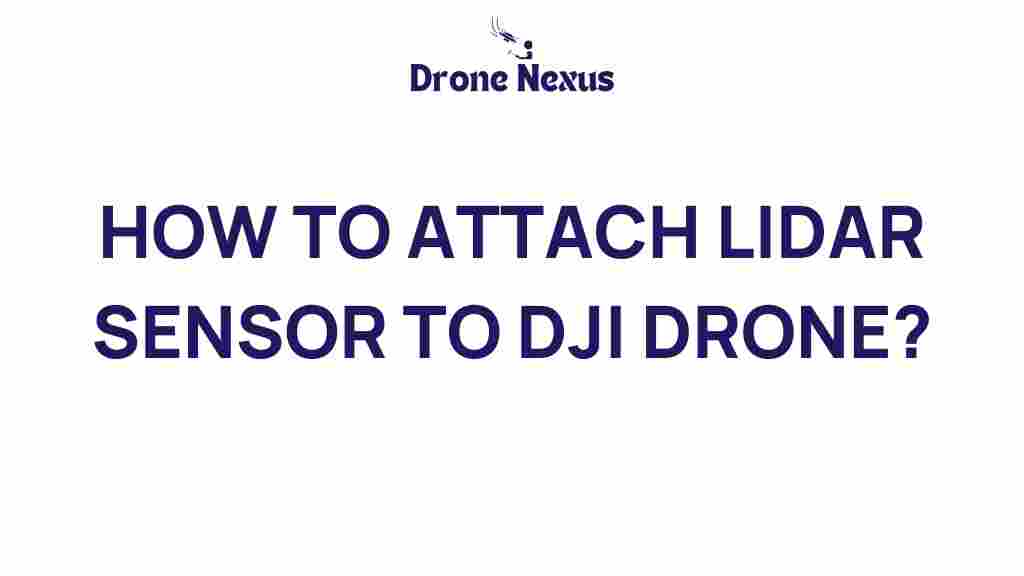
1 thought on “Elevate Your DJI Drone: Mastering Lidar Sensor Attachments”