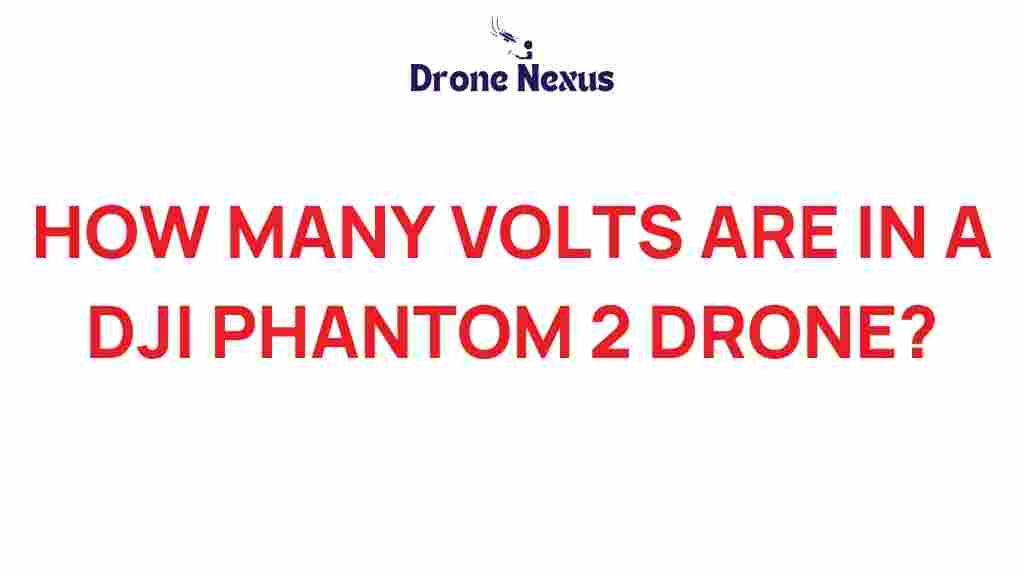Unveiling the Voltage: What Powers the DJI Phantom 2 Drone?
The DJI Phantom 2 has become a popular choice among drone enthusiasts and professionals alike. Understanding the power source of this remarkable drone is crucial for optimal performance and longevity. In this article, we will dive deep into the specifications of the DJI Phantom 2’s power system, how to maintain it, and some troubleshooting tips to ensure your drone stays airborne.
Understanding the Power System of the DJI Phantom 2
The DJI Phantom 2 is powered primarily by a Lithium Polymer (LiPo) battery. This type of battery is favored in the drone industry due to its high energy density and lightweight properties, making it ideal for UAV applications. Here’s a breakdown of its key components:
- Battery Type: LiPo (Lithium Polymer)
- Voltage: 11.1V (3S configuration)
- Capacity: Typically 5200mAh
- Flight Time: Approximately 25 minutes depending on conditions
The Importance of Battery Care
Proper care of your DJI Phantom 2 battery is crucial for ensuring its longevity and performance. Here are some tips to help you maintain your battery:
- Storage: Always store your LiPo batteries at a partial charge (around 3.8V to 3.85V per cell) if you do not plan to use them for an extended period.
- Charging: Use a balance charger specifically designed for LiPo batteries to ensure that each cell is charged evenly.
- Discharge Rate: Avoid deep discharging your battery. Ideally, do not allow it to drop below 3.0V per cell.
Step-by-Step Guide to Replacing the DJI Phantom 2 Battery
Replacing the DJI Phantom 2 battery is a straightforward process. Follow these steps to ensure a safe and effective battery swap:
- Power Off the Drone: Ensure that your DJI Phantom 2 is completely powered off before proceeding.
- Locate the Battery Compartment: The battery compartment is located at the bottom of the drone.
- Release the Battery: Press the release button and gently pull the battery out of its compartment.
- Insert the New Battery: Align the new battery carefully and slide it into the compartment until you hear a click.
- Power On the Drone: Turn on the DJI Phantom 2 and check the battery status on the remote controller.
Common Issues and Troubleshooting Tips
Even with proper care, you may encounter some issues with your DJI Phantom 2 battery. Here are some common problems and how to troubleshoot them:
- Short Flight Times: If you notice that your flight times are decreasing, it could be a sign that your battery is nearing the end of its life. Consider replacing it.
- Batteries Not Charging: Ensure your charger is working properly. If the battery still doesn’t charge, inspect the battery for any physical damage.
- Overheating: If the battery feels excessively hot after charging or during flight, discontinue use immediately and let it cool down.
Where to Buy Replacement Batteries
When purchasing replacement batteries for your DJI Phantom 2, it’s crucial to choose reputable sources. You can find OEM batteries from DJI’s official website or authorized retailers. Additionally, check this link for trusted online marketplaces that sell quality drone accessories.
Maximizing Your DJI Phantom 2 Battery Life
To get the most out of your DJI Phantom 2 battery, consider the following tips:
- Flight Conditions: Avoid flying in strong winds or extreme temperatures as they can put additional strain on the battery.
- Weight Management: Keep your drone as light as possible by avoiding unnecessary attachments.
- Regular Maintenance: Regularly check and maintain your drone to ensure that all components are functioning optimally.
Frequently Asked Questions (FAQs)
1. How long does it take to charge the DJI Phantom 2 battery?
Charging the DJI Phantom 2 battery typically takes about 1-2 hours using a standard charger.
2. Can I use a different battery with my DJI Phantom 2?
While it is technically possible to use a different battery, it is highly recommended to use DJI-approved batteries to avoid potential damage and ensure optimal performance.
3. What happens if I overcharge my DJI Phantom 2 battery?
Overcharging can lead to battery swelling, damage, or even a fire risk. Always use a smart charger that automatically stops charging once the battery is full.
Conclusion
The DJI Phantom 2 is a fantastic drone that offers great performance and features, but understanding its power system is crucial for maximizing its potential. By following the tips provided in this article, you can ensure that your battery remains in optimal condition, enhancing your flying experience and extending the lifespan of your drone.
For more information on drone maintenance and tips, make sure to check out our other articles here.
This article is in the category Technology and created by DroneNexus Team