How to Navigate the Return Process for a Malfunctioning DJI Drone
If you own a DJI drone, you know how exciting it can be to capture breathtaking aerial footage. However, even the best technology can experience issues. If your DJI drone is malfunctioning, navigating the return process can feel daunting. This article will guide you through the steps to successfully return your drone, ensuring a smooth experience from start to finish.
Understanding the Return Policy
Before diving into the return process, it’s essential to understand the return policy specific to DJI drones. DJI offers a standard return policy, but it’s worth noting a few key points:
- Return Window: Typically, you have 14 days from the date of purchase to initiate a return.
- Condition of the Drone: The drone must be in its original packaging and in a resalable condition.
- Documentation: Ensure you have all necessary documents, including the receipt and warranty information.
For detailed information, you can visit the official DJI Return Policy page.
Step-by-Step Process for Returning a Malfunctioning DJI Drone
Now that you understand the return policy, let’s walk through the step-by-step process for returning your DJI drone.
Step 1: Identify the Issue
Before initiating a return, it’s crucial to accurately identify the problem with your DJI drone. Common issues include:
- Battery not charging
- Inconsistent flight performance
- Camera malfunction
- GPS signal loss
Documenting the issue will help when discussing with customer support.
Step 2: Troubleshoot the Problem
Sometimes, minor issues can be resolved with simple troubleshooting steps. Here are some tips:
- Ensure the firmware is updated to the latest version.
- Check battery connections and charge the battery fully.
- Reset the drone to factory settings.
If troubleshooting doesn’t resolve the issue, proceed to the next step.
Step 3: Contact Customer Support
Reach out to DJI customer support to report the issue. You can do this via:
- Phone: Call the DJI support hotline.
- Live Chat: Use the online chat feature on the DJI website.
- Email: Send an email detailing your problem.
When contacting support, provide the following information:
- Your drone model
- Purchase date
- A detailed description of the issue
- Steps you’ve taken to troubleshoot
Step 4: Follow the Instructions Provided
Once you’ve contacted customer support, they may provide instructions for returning your DJI drone. Follow these guidelines carefully:
- Obtain a Return Merchandise Authorization (RMA) number if required.
- Pack the DJI drone securely in its original packaging.
- Include all accessories, manuals, and the original receipt.
Proper packing is crucial to prevent any damage during transit.
Step 5: Ship the Drone Back
After preparing your DJI drone for return, choose a reliable shipping method. Consider the following:
- Use a shipping service that provides tracking.
- Insure your package to cover potential loss or damage.
- Keep the shipping receipt for your records.
What to Expect After Returning Your DJI Drone
Once your drone has been shipped back, you may wonder what happens next. Here’s what you can typically expect:
- Processing Time: It usually takes 5-10 business days for DJI to process your return.
- Refund or Replacement: Depending on the situation, you may receive a refund or a replacement drone.
- Notification: You will be notified via email about the status of your return.
Troubleshooting Common Issues Before Return
It’s frustrating when your DJI drone doesn’t perform as expected. Here are some additional troubleshooting tips that may save you from a return:
- Calibrate Your Drone: Many issues can be resolved by recalibrating the drone’s compass and IMU (Inertial Measurement Unit).
- Check for Obstructions: Ensure there are no physical obstructions affecting the drone’s sensors.
- Battery Health: Regularly check the battery’s health through the DJI app, as a failing battery can cause operational issues.
If these tips don’t resolve your issues, it’s time to proceed with the return process.
Conclusion
Navigating the return process for a malfunctioning DJI drone doesn’t have to be overwhelming. By following the steps outlined in this article, you can ensure a smoother return process. Always start by identifying the issue and attempting some simple troubleshooting. If those steps don’t work, don’t hesitate to reach out to DJI’s customer support for assistance. Remember, proper documentation and packaging are vital to a successful return.
For more tips on maximizing your experience with DJI drones, check out our other articles on drone maintenance and accessories.
This article is in the category Applications and created by DroneNexus Team
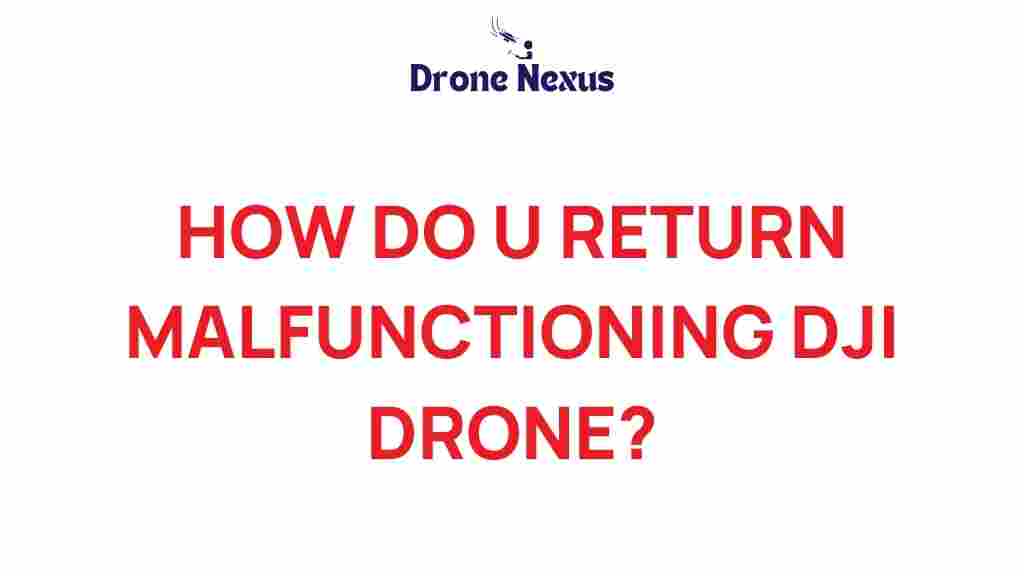
3 thoughts on “How to Navigate the Return Process for a Malfunctioning DJI Drone”