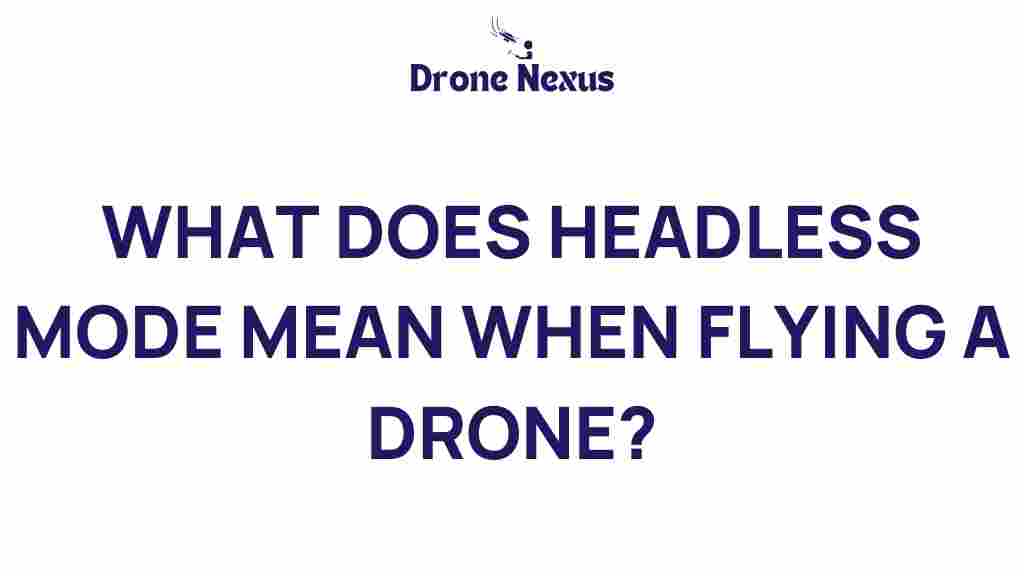Understanding Headless Mode: What It Means for Your Drone Experience
As drone technology advances, features that enhance user experience become increasingly important. One such feature is headless mode, which simplifies the control of drones, especially for beginners. In this article, we will unravel the concept of headless mode, explaining what it is, how it works, and how it can enhance your drone flying experience.
What is Headless Mode?
Headless mode is a flight mode available in many consumer drones. Unlike traditional flying modes, where the orientation of the drone affects control, headless mode allows the pilot to control the drone based on their perspective, rather than the drone’s orientation. This means that regardless of which direction the drone is facing, the controls remain consistent.
For instance, if you push the joystick forward, the drone will always move away from you, regardless of whether it is facing left, right, or backward. This feature is particularly beneficial for novice pilots or those who may struggle with orientation during flight.
How Does Headless Mode Work?
To understand how headless mode works, it’s important to grasp the fundamental mechanics of drone flight. Most drones come equipped with a compass and GPS, which help determine their orientation. In headless mode, the drone’s system recalibrates its direction based on the pilot’s position at takeoff. Here’s a step-by-step explanation:
- Initialization: When you first power on your drone, it calibrates its sensors and sets its headless mode reference point. This reference point is typically your position at takeoff.
- Orientation Lock: Once in headless mode, the drone locks onto this reference point. This means that the front of the drone can be anywhere, but the controls will always correspond to your perspective.
- Control Mechanics: When you push the control stick forward, the drone will move away from you, regardless of its facing direction. If you pull it back, it will return towards you, maintaining the same relative control.
Benefits of Using Headless Mode
Incorporating headless mode into your drone flying experience can offer several advantages:
- Simplicity: Headless mode eliminates the confusion around orientation, making it easier for beginners to grasp drone flying basics.
- Improved Control: With consistent controls, pilots can focus on other aspects of flying, such as capturing photos or videos, without worrying about the drone’s direction.
- Reduced Anxiety: New pilots often feel anxious about losing control of their drone. Headless mode alleviates this by providing a familiar control scheme.
- Safe Recovery: In challenging flying conditions, such as high winds, headless mode can help pilots maneuver their drones back to a safe position.
When to Use Headless Mode
While headless mode offers numerous benefits, it’s essential to know when to utilize it effectively. Here are some scenarios where headless mode is particularly advantageous:
- Beginner Pilots: If you are new to flying drones, headless mode can help you gain confidence and build skills without the added complexity of orientation.
- Outdoor Flying: In open spaces where the drone may drift far from your position, headless mode can simplify navigation.
- Capturing Action Shots: If you are focused on taking photos or videos, headless mode can allow you to concentrate on your shot rather than the drone’s orientation.
How to Activate Headless Mode
Activating headless mode varies across different drone models, but the general process is similar. Here’s a step-by-step guide to help you get started:
- Power On Your Drone: Ensure that your drone and remote controller are powered on and properly connected.
- Calibrate the Drone: Before flying, calibrate the drone according to the manufacturer’s instructions. This usually involves placing the drone on a flat surface and following specific movements.
- Engage Headless Mode: Look for a button or switch on the remote control labeled “Headless Mode” or “Headless.” Press this button to activate the mode. You may hear a confirmation beep.
- Test the Controls: Before flying, conduct a short test to ensure that headless mode is functioning correctly. Push the control stick in different directions and observe how the drone responds.
Tips for Using Headless Mode
To maximize your experience with headless mode, consider these helpful tips:
- Practice in Open Spaces: Start flying in large, open areas to familiarize yourself with the controls without obstacles.
- Keep Visual Contact: Always maintain a line of sight with your drone to prevent losing control.
- Stay Calm: If you feel disoriented, take a moment to regain your composure before flying again.
- Review Your Drone’s Manual: Every drone model is different. Be sure to review the user manual for specific instructions regarding headless mode.
Troubleshooting Common Issues in Headless Mode
While headless mode is designed to simplify flying, you may encounter some common issues. Here are troubleshooting tips to address them:
- Drone Not Responding: Ensure that the drone is properly calibrated before activating headless mode. If it still doesn’t respond, try turning the drone and remote off and on again.
- Drifting: If the drone drifts significantly in headless mode, it may require recalibration. Follow the calibration process outlined in the manual.
- Inconsistent Controls: Make sure you are within the range of the remote control and that there are no obstacles interfering with the signal.
- Low Battery: If the drone is not performing as expected, check the battery level. Low batteries can affect flight performance.
When to Switch Off Headless Mode
While headless mode is useful, there are instances where you might want to switch it off:
- Advanced Maneuvers: As you become more experienced, you may wish to execute more complex flying maneuvers that require awareness of the drone’s orientation.
- Indoor Flying: In smaller spaces, it may be easier to fly using the traditional control scheme.
- Battery Conservation: If you notice battery drain when using headless mode, consider switching to standard mode to conserve power.
Conclusion
Headless mode is a revolutionary feature that enhances the drone flying experience, particularly for beginners. By removing the complexities of orientation, it allows pilots to focus on enjoying their flight and capturing stunning aerial views. Understanding how to activate and utilize headless mode can significantly enhance your confidence and control, transforming your drone experience into one that is both enjoyable and successful.
Whether you are just starting or looking to refine your skills, incorporating headless mode into your flying routine can make a world of difference. For more helpful tips, check out our guide on improving drone flight skills. And for additional resources on drone technology, visit droneguide.com for expert insights.
This article is in the category Applications and created by DroneNexus Team