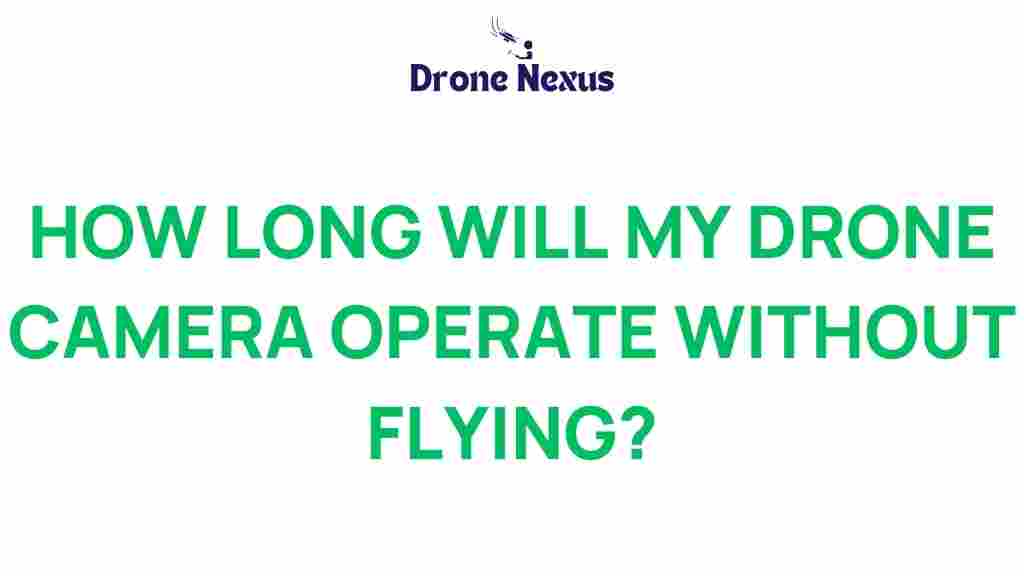Unveiling the Mystery: How Long Can Your Drone Camera Last on the Ground?
Drone cameras have revolutionized the way we capture aerial photography and videography. Whether you’re a hobbyist or a professional photographer, understanding how long your drone camera can last on the ground is essential for optimizing your shooting experience. In this article, we will explore the factors that influence the longevity of your drone camera when stationary, providing valuable insights and tips to ensure your device remains in excellent working condition.
Factors Affecting the Longevity of Your Drone Camera
Before diving into specifics, let’s discuss the key factors that can affect how long your drone camera remains operational while on the ground.
1. Battery Life
The battery is one of the most critical aspects of any drone camera. A fully charged battery can generally last anywhere from 20 to 30 minutes in the air, but when grounded, its longevity depends on several factors:
- Battery Type: Lithium polymer (LiPo) batteries are commonly used in drone cameras and have a limited shelf life.
- Temperature: Extreme temperatures can affect battery performance. High heat can cause overheating, while cold can reduce voltage.
- Usage: Continuous use of features like Wi-Fi or GPS can drain the battery even when the drone is not in flight.
2. Camera Settings
The settings you choose on your drone camera can also impact how long it can last. Here are a few settings to consider:
- Resolution: Higher resolutions consume more power; consider lowering the resolution when grounded.
- Frame Rate: Similar to resolution, higher frame rates can increase power consumption.
- Wi-Fi and GPS: Turning off Wi-Fi and GPS when not in use can help conserve battery life.
3. Environmental Conditions
Environmental factors can significantly influence the performance of your drone camera:
- Humidity: High humidity can lead to condensation inside the camera, affecting its functionality.
- Wind: While it may seem irrelevant when grounded, strong winds can cause vibrations or movement that could impact the camera.
- Sun Exposure: Prolonged exposure to sunlight can lead to overheating.
Step-by-Step Guide to Maximizing Your Drone Camera’s Ground Longevity
Now that we’ve identified the factors that influence your drone camera’s performance, let’s delve into a step-by-step guide to help you maximize its longevity while on the ground.
Step 1: Charge Your Battery Properly
Ensure that your drone camera’s battery is fully charged before your shooting session. Follow these tips for optimal charging:
- Use the manufacturer’s recommended charger.
- Avoid overcharging; disconnect the battery once it reaches a full charge.
- Store batteries at a partial charge (around 40-60%) if not used for extended periods.
Step 2: Adjust Camera Settings
Modify your camera settings to reduce power consumption:
- Set the resolution to a lower setting when not capturing high-quality images.
- Use a lower frame rate to save battery life.
- Turn off any unnecessary features, such as Wi-Fi or GPS, when not needed.
Step 3: Choose the Right Environment
Be mindful of where you place your drone camera:
- Avoid direct sunlight or extreme weather conditions.
- Keep the drone on a stable surface to minimize vibrations.
- Ensure adequate ventilation to prevent overheating.
Step 4: Regular Maintenance
Regular maintenance of your drone camera can significantly improve its lifespan:
- Clean the camera lens and sensors after each use.
- Inspect the battery and replace it if it shows signs of swelling or damage.
- Update firmware regularly to ensure optimal performance.
Step 5: Monitor Battery Levels
Keep an eye on your battery levels and act accordingly:
- Check battery levels before and during usage.
- If the battery drops below 20%, consider turning the drone off.
- Use apps or built-in features to monitor battery health.
Troubleshooting Tips for Drone Camera Longevity
Even with the best practices, you may encounter issues that affect your drone camera’s performance while on the ground. Here are some troubleshooting tips:
1. Battery Not Holding Charge
If your battery seems to drain quickly:
- Inspect for any physical damage to the battery.
- Ensure you are using the correct charger.
- Consider replacing the battery if it is several years old or shows signs of wear.
2. Camera Overheating
If your camera overheats:
- Move the drone to a cooler, shaded area.
- Turn off the camera and let it cool down for a while.
- Check for ventilation issues or debris blocking airflow.
3. Connection Issues
If you experience connectivity issues:
- Reset the drone and reconnect to the remote or mobile device.
- Check for firmware updates that may fix connectivity bugs.
- Ensure that the drone is within range of the remote control.
Conclusion
Understanding how long your drone camera can last on the ground is crucial for making the most out of your aerial photography and videography sessions. By considering factors like battery life, camera settings, and environmental conditions, you can significantly extend the operational time of your drone camera.
Regular maintenance, proper charging, and monitoring can help you avoid common pitfalls and troubleshoot any issues effectively. Whether you’re capturing breathtaking landscapes or intricate architectural details, taking care of your drone camera ensures that you get the best results every time you fly.
For further reading on maintaining your drone and optimizing its performance, you can visit this resource. And remember, the magic of drone photography awaits you in the skies!
This article is in the category Technology and created by DroneNexus Team