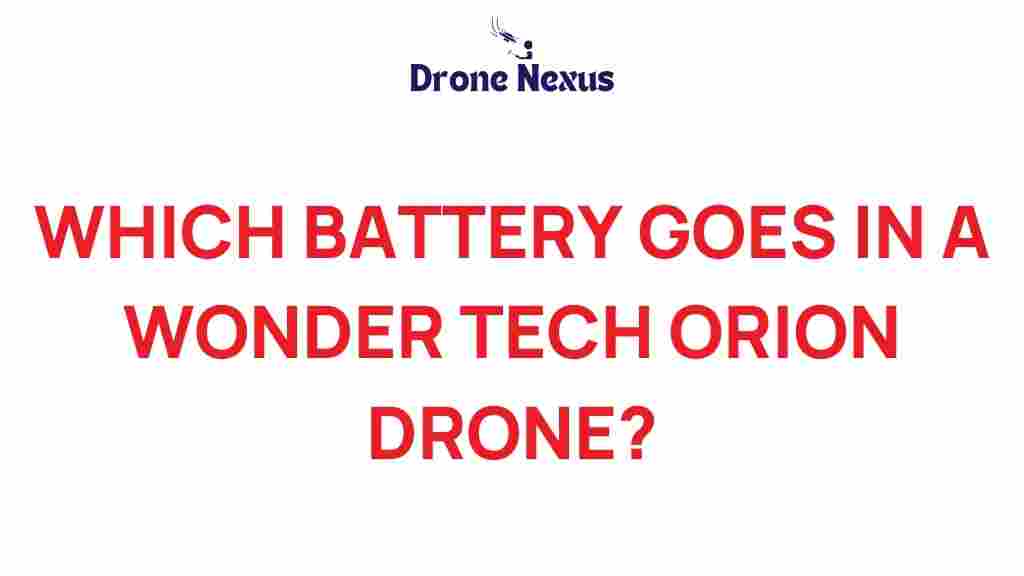Unraveling the Mystery: Which Battery Powers the Wonder Tech Orion Drone?
The Wonder Tech Orion Drone has become a popular choice for both hobbyists and professionals who require a high-performance flying machine. One of the most crucial aspects of any drone is its power source, and understanding which battery powers this drone can greatly enhance your flying experience. In this article, we will delve into the specifics of the battery used in the Wonder Tech Orion Drone, its features, and how you can maximize its performance.
Understanding Battery Types for Drones
Before we dive into the specifics of the Wonder Tech Orion Drone battery, it’s essential to understand the different types of batteries commonly used in drones:
- Lithium Polymer (LiPo): The most popular choice due to its lightweight and high energy density.
- Lithium-Ion (Li-ion): Heavier than LiPo but often provides longer flight times.
- Nickel-Metal Hydride (NiMH): Less common in drones due to lower energy density but can be more robust.
For the Wonder Tech Orion Drone, the battery type is a crucial factor that contributes to its overall performance and flight capabilities.
Battery Specifications for the Wonder Tech Orion Drone
The Wonder Tech Orion Drone is powered by a high-capacity lithium polymer (LiPo) battery that has been specifically designed to optimize flight performance. Here are the key specifications of the battery:
- Voltage: 11.1V
- Capacity: 3000mAh
- Weight: Approximately 200g
- Charging Time: About 1.5 hours with the included charger
- Flight Time: Up to 25 minutes under optimal conditions
This battery configuration allows the Wonder Tech Orion Drone to deliver impressive flight times and stable performance, making it suitable for various applications from aerial photography to recreational flying.
How to Properly Charge the Battery
Charging the battery of the Wonder Tech Orion Drone is a straightforward process, but following the correct procedure is vital to ensure longevity and safety:
- Connect the battery to the provided charger.
- Ensure that the charger is plugged into a power outlet.
- Monitor the charging process; avoid leaving the battery unattended while charging.
- Once charged (indicated by the charger’s LED), disconnect the battery promptly.
Always use the charger specifically designed for the Wonder Tech Orion Drone to avoid any risk of damage.
Step-by-Step Guide to Replacing the Battery
Knowing how to replace the battery in the Wonder Tech Orion Drone is essential for maintaining its performance and extending its lifespan. Follow these steps:
- Power Off the Drone: Ensure the drone is turned off before replacing the battery.
- Open the Battery Compartment: Locate and open the battery compartment, usually situated on the underside of the drone.
- Disconnect the Old Battery: Carefully unplug the old battery from its connector.
- Install the New Battery: Plug in the new battery, ensuring a secure connection.
- Close the Compartment: Close the battery compartment securely.
- Power On the Drone: Turn the drone back on and check for any error messages.
By following these steps, you can ensure that your drone is always ready for flight!
Maximizing Battery Life for the Wonder Tech Orion Drone
To get the most out of your Wonder Tech Orion Drone battery, consider these tips:
- Avoid Over-Discharging: Never let the battery drain completely; this can damage the cells.
- Store Properly: Keep the battery in a cool, dry place when not in use.
- Regularly Check Connections: Ensure that all connections are clean and secure to prevent power loss.
- Use Battery Management Systems: Consider using a battery management system to monitor battery health.
By implementing these practices, you can significantly extend the lifespan of your battery and enhance your flying experience.
Troubleshooting Battery Issues
Even the best batteries can encounter issues. Here are some common battery problems with the Wonder Tech Orion Drone and how to troubleshoot them:
- Drone Not Powering On: Check the battery connection; if loose, reconnect it securely.
- Short Flight Times: If the flight time has decreased, the battery may need replacing or recalibrating.
- Battery Swelling: If you notice any swelling, discontinue use immediately and dispose of the battery properly.
For detailed troubleshooting instructions, refer to the official Wonder Tech Orion Drone manual.
When to Replace Your Drone Battery
Knowing when to replace the battery in your Wonder Tech Orion Drone is crucial for maintaining performance:
- If you consistently experience reduced flight times.
- Swelling or physical damage to the battery.
- Inability to hold a charge after multiple cycles.
Regularly assess the condition of your battery to ensure the best performance from your drone.
Conclusion
The Wonder Tech Orion Drone is a remarkable piece of technology that offers excellent performance, largely due to its high-quality battery. Understanding the specifications, maintenance tips, and troubleshooting methods can significantly enhance your drone flying experience. Whether you’re using it for personal enjoyment or professional purposes, keeping your battery in optimal condition is key to maximizing your drone’s capabilities. For more information on drone care and management, check out this helpful resource.
With the right knowledge and practices, you’ll be flying high with your Wonder Tech Orion Drone for years to come!
This article is in the category Technology and created by DroneNexus Team