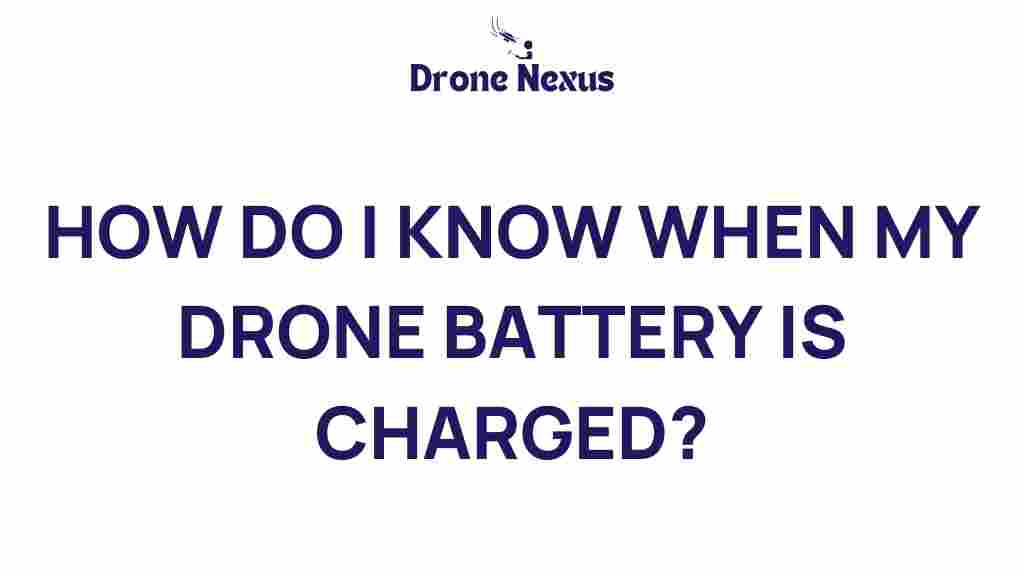Understanding Your Drone Battery: How to Know When It’s Charged
When it comes to flying drones, understanding the drone battery is crucial for any pilot. A charged battery ensures your drone operates smoothly and delivers the performance you expect. However, knowing when your drone battery is fully charged can be somewhat of a mystery to many. In this article, we’ll unravel that mystery and provide a comprehensive guide to understanding when your drone battery is charged, including tips for maintenance and troubleshooting.
Why Knowing Your Drone Battery’s Charge Level is Important
Before diving into the specifics of determining when your drone battery is charged, it’s essential to understand why this knowledge is crucial:
- Flight Safety: Knowing the charge level helps prevent mid-air failures.
- Performance Optimization: A fully charged battery ensures optimal performance.
- Battery Longevity: Proper charging habits can extend the lifespan of your battery.
Indicators of a Charged Drone Battery
There are several ways to determine if your drone battery is charged. Here’s a step-by-step guide:
1. Check the Charger Indicator Light
Most drone chargers come equipped with LED indicator lights that signal the charging status. Here’s how to interpret them:
- Red Light: Indicates that the battery is charging.
- Green Light: Signifies that the battery is fully charged.
Always consult your drone’s manual to understand the specific indicators for your model, as they may vary.
2. Use a Battery Management System (BMS)
A Battery Management System (BMS) is a feature found in many modern drone batteries that monitors the voltage and charge level. Here’s how to use it:
- Connect your drone battery to a compatible charger with BMS capabilities.
- Check the display on the charger for the battery’s voltage and charge status.
When the BMS indicates a full charge, you can be confident that your drone battery is ready for flight.
3. Use a Multimeter
If you’re tech-savvy, using a multimeter can provide an accurate reading of your battery’s voltage. Follow these steps:
- Set your multimeter to the appropriate voltage range.
- Connect the multimeter probes to the battery terminals.
- Check the voltage reading against the specifications for your battery type.
A fully charged lithium-polymer (LiPo) battery typically reads around 4.2V per cell. If your reading is close to this value, your battery is charged.
Tips for Maintaining Your Drone Battery
Proper maintenance can help maximize the lifespan and performance of your drone battery. Here are some essential tips:
- Regular Charging: Avoid letting your battery discharge too low; try to recharge it after each flight.
- Storage Conditions: Store your battery in a cool, dry place away from direct sunlight.
- Calibration: Regularly calibrate your battery to ensure accurate readings.
Troubleshooting Common Battery Charging Issues
Sometimes, you may encounter issues while charging your drone battery. Here are some common problems and their solutions:
1. Charger Not Working
If your charger isn’t functioning:
- Check the power outlet to ensure it’s working.
- Inspect the charger for any visible damage or wear.
- Try using a different charger that is compatible with your battery.
2. Battery Not Holding Charge
If your battery seems to discharge quickly:
- Check for any physical damage to the battery.
- Ensure you’re using the correct charger and charging method.
- Consider replacing the battery if it’s old or has been used extensively.
3. Inconsistent Charge Levels
If your battery shows fluctuating charge levels:
- Check the connections on both the battery and the charger.
- Ensure the battery is not damaged or swollen.
- Consult the manufacturer or a professional for further diagnosis.
Conclusion: Mastering Your Drone Battery Knowledge
Understanding when your drone battery is charged is fundamental to enjoying a safe and efficient flying experience. Whether you’re using indicator lights, a BMS, or a multimeter, knowing the charge status helps you make informed decisions about when to fly and when to recharge. Remember to maintain your battery properly and troubleshoot any issues promptly to prolong its lifespan. For more information about drone maintenance, you can visit our drone care guide.
With the right knowledge and practices, you can ensure that your drone battery is always ready for action, allowing you to focus on capturing stunning aerial footage or simply enjoying the thrill of flight. Happy flying!
This article is in the category Technology and created by DroneNexus Team