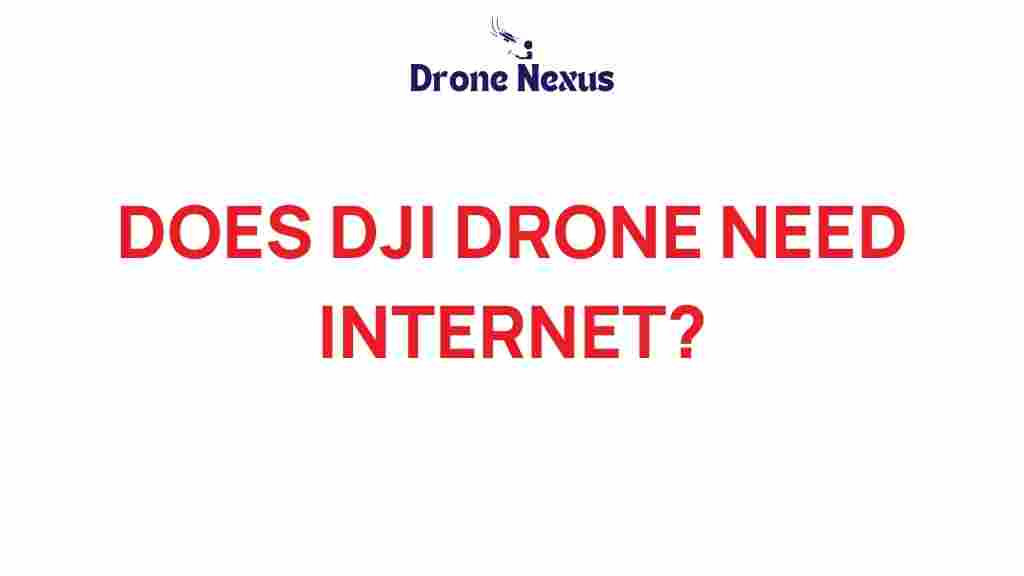Do DJI Drones Require Internet Connectivity for Optimal Use?
DJI drones have rapidly become a staple in the world of aerial photography, videography, and recreational flying. As the demand for these versatile devices continues to soar, many users are left wondering about the necessity of internet connectivity for optimal use. In this article, we will explore the various aspects of using DJI drones, including their features, functionalities, and whether they truly require an internet connection to operate effectively.
Understanding DJI Drones
DJI drones are known for their innovative technology, high-quality cameras, and user-friendly interfaces. They are popular among hobbyists and professionals alike for various applications, including:
- Aerial photography and videography
- Mapping and surveying
- Real estate marketing
- Search and rescue missions
- Inspection of infrastructure
With numerous models available, including the DJI Phantom, DJI Mavic, and DJI Inspire, understanding their connectivity requirements is crucial for a seamless flying experience.
Do DJI Drones Need Internet to Fly?
One of the most common misconceptions regarding DJI drones is the belief that they need a constant internet connection to operate. The truth is, while some functionalities may benefit from an internet connection, flying a DJI drone does not require it. Here’s a breakdown:
- Basic Flight Functions: You can fly your DJI drone without internet access. As long as your drone is charged and the remote controller is paired, you can take off and navigate.
- GPS Functionality: Most DJI drones utilize GPS for location tracking and navigation. While GPS signals are independent of internet connectivity, they do require a clear line of sight to satellites.
- Pre-Flight Check: Before flying, it’s recommended to update your drone’s firmware and download any necessary maps, which may require an internet connection.
When is Internet Connectivity Beneficial?
Although internet connectivity is not a requirement for flying DJI drones, there are several scenarios where it can enhance your experience:
- Firmware Updates: Keeping your drone’s software up-to-date is essential for optimal performance. Updating firmware can only be done via an internet connection.
- Live Streaming: If you plan to broadcast your flights in real-time, an internet connection is crucial.
- Downloading Maps: Certain features, like the DJI Fly app, may require internet access to download additional maps or updates.
- Access to Cloud Services: Some DJI features integrate with cloud services for storage and analysis, which necessitates an internet connection.
Step-by-Step Process for Using DJI Drones Without Internet
To help you maximize your flying experience without relying on internet connectivity, follow these steps:
Step 1: Prepare Your Drone
Ensure your DJI drone is fully charged and all components are in working order. Check for any firmware updates before heading out to fly.
Step 2: Download Necessary Maps
If you plan to use your drone in an area with limited GPS signals, consider downloading offline maps while you still have internet access. This can be done through the DJI Fly app or DJI Go 4 app.
Step 3: Set Up Your Remote Controller
Ensure your remote controller is fully charged and paired with your drone. Once paired, you can operate the drone without needing internet access.
Step 4: Check GPS Signal
Before taking off, check that your drone has acquired a strong GPS signal. This is crucial for safe flying and optimal performance.
Step 5: Begin Your Flight
Once everything is in order, you can take off and enjoy flying your DJI drone. Remember to monitor your battery levels and GPS connection throughout your flight.
Troubleshooting Tips for DJI Drones Without Internet
If you encounter issues while flying your DJI drone without internet, here are some troubleshooting tips:
- Weak GPS Signal: If your drone struggles to connect to GPS, try moving to a more open area with fewer obstacles.
- Remote Controller Issues: If the remote controller isn’t responding, ensure it’s charged and properly paired with the drone.
- Firmware Problems: If your drone is not functioning as expected, check if there are any firmware updates available when you’re back online.
- Calibration Needs: If your drone is drifting or not responding correctly, consider recalibrating the compass and IMU.
Conclusion
In summary, while DJI drones do not require internet connectivity for basic flight functions, having access to the internet can enhance your overall experience. From firmware updates to live streaming, the internet plays a crucial role in maximizing the capabilities of your drone. However, with proper preparation and understanding of your drone’s functionalities, you can enjoy flying your DJI drone without the need for constant internet access.
For more information on DJI drones and their functionalities, check out the official DJI website. You can also explore various user guides and community forums to learn from other drone enthusiasts.
Whether you are a seasoned pilot or a beginner, understanding the connectivity needs of your DJI drone is essential for a successful flying experience. Happy flying!
This article is in the category Technology and created by DroneNexus Team