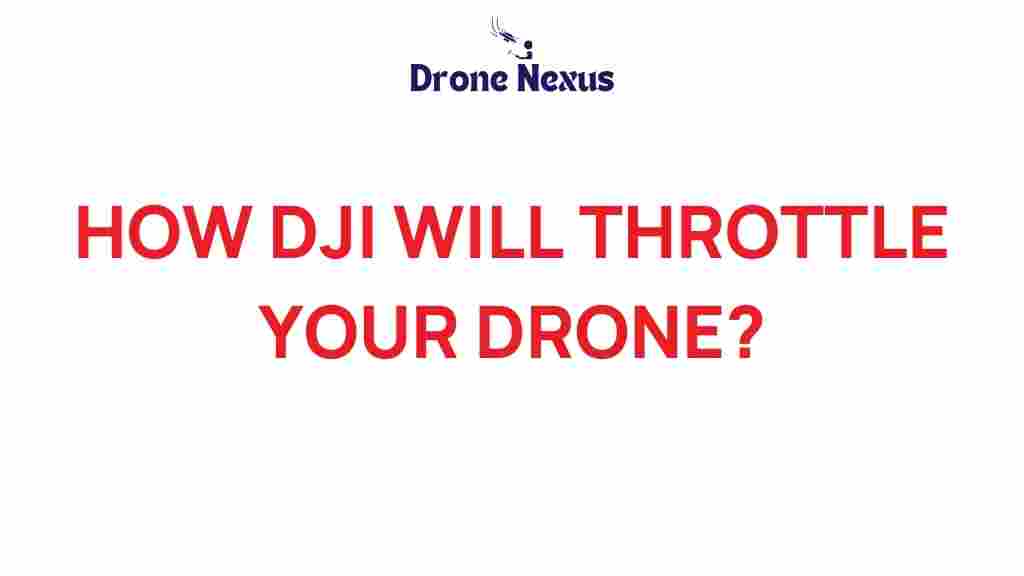Unveiling the Truth: How DJI Will Throttle Your Drone Experience
In the world of consumer drones, few names are as recognizable as DJI. With their advanced technology and user-friendly designs, DJI has become a dominant player in the drone industry. However, as you delve deeper into the features and limitations of DJI drones, a troubling pattern emerges: the company often thwarts the full potential of its products. In this article, we will explore how DJI throttles your drone experience and what you can do to mitigate these limitations.
Understanding DJI’s Limitations
Many drone enthusiasts find that while DJI products are top-notch, there are several restrictions imposed by the company. These limitations can significantly impact the user experience. Below are some key areas where DJI throttles performance:
1. Geofencing Restrictions
One of the most notable limitations is DJI’s geofencing. This feature prevents drones from flying in certain areas deemed sensitive or dangerous, such as near airports or military bases. While this is intended for safety, it can also be frustrating for users who wish to explore these locations.
- Pro: Enhances safety and compliance with regulations.
- Con: Restricts freedom to fly in various environments.
2. Firmware Updates
DJI frequently releases firmware updates that can change the functionality of your drone. While updates are meant to improve performance, they can also introduce new restrictions or remove features entirely. Users often report that after an update, previously available features become limited or inaccessible.
- Pro: Fixes bugs and improves overall performance.
- Con: Potentially limits previously enjoyed capabilities.
3. Battery Management
Another aspect where DJI throttles performance is battery management. DJI drones come equipped with intelligent flight batteries that are designed to optimize performance. However, this can lead to limited flight times, especially if you are pushing the drone to its limits.
- Pro: Prevents battery damage and ensures longevity.
- Con: Can lead to shorter flight times and reduced range.
4. Limited Customization Options
While DJI drones are user-friendly, they often lack the customization options that more advanced users desire. Features like flight modes, camera settings, and other performance parameters can be limited, leaving experienced pilots wanting more.
- Pro: Easy to use for beginners.
- Con: Experienced users may feel restrained.
Step-by-Step Guide to Mitigating DJI’s Restrictions
Despite these limitations, there are ways to enhance your drone experience. Here’s a step-by-step guide to maximizing your DJI drone’s potential:
Step 1: Understand Geofencing
Before flying, familiarize yourself with DJI’s geofencing map. You can check restrictions using the DJI Fly app or the DJI website. If you plan to fly in restricted areas:
- Contact DJI support for potential approval.
- Consider using a drone that has less restrictive geofencing.
Step 2: Manage Firmware Updates Wisely
Firmware updates can be a double-edged sword. To manage updates effectively:
- Before updating, read user feedback and reviews.
- Consider delaying updates until you confirm they do not restrict functionality.
Step 3: Optimize Battery Usage
To get the most out of your battery:
- Fly in optimal weather conditions.
- Maintain your battery by not letting it deplete below recommended levels.
- Use flight modes that conserve battery power.
Step 4: Explore Customization Options
If you’re looking for more customization, consider:
- Using third-party apps that enhance DJI drone capabilities.
- Joining online forums to learn tips and tricks from other users.
Troubleshooting Common Issues with DJI Drones
Even the best drones can encounter issues. Here are some common problems and their solutions:
Issue 1: Geofencing Errors
If your drone is restricted from flying in an area where it should be allowed:
- Check for updated maps in the DJI app.
- Reset the drone’s GPS system.
Issue 2: Firmware Update Problems
If a firmware update causes issues:
- Revert to a previous firmware version if possible.
- Contact DJI support for assistance.
Issue 3: Battery Not Charging
If your battery isn’t charging:
- Inspect the charging cable and adapter for damage.
- Ensure the battery terminals are clean and free of debris.
Conclusion
While DJI drones are some of the best on the market, they come with a set of limitations that can hinder the flying experience. Understanding these restrictions allows you to navigate them better, making the most of your drone. By following the steps outlined in this article, you can mitigate the throttles imposed by DJI and elevate your flying experience.
For more tips and discussions about DJI drones, check out our internal resources here. And for official DJI updates and support, visit the DJI Support Page.
In the end, being informed is your best ally. By understanding how DJI operates, you can take control of your flying experience, ensuring you get the most out of your drone.
This article is in the category Technology and created by DroneNexus Team