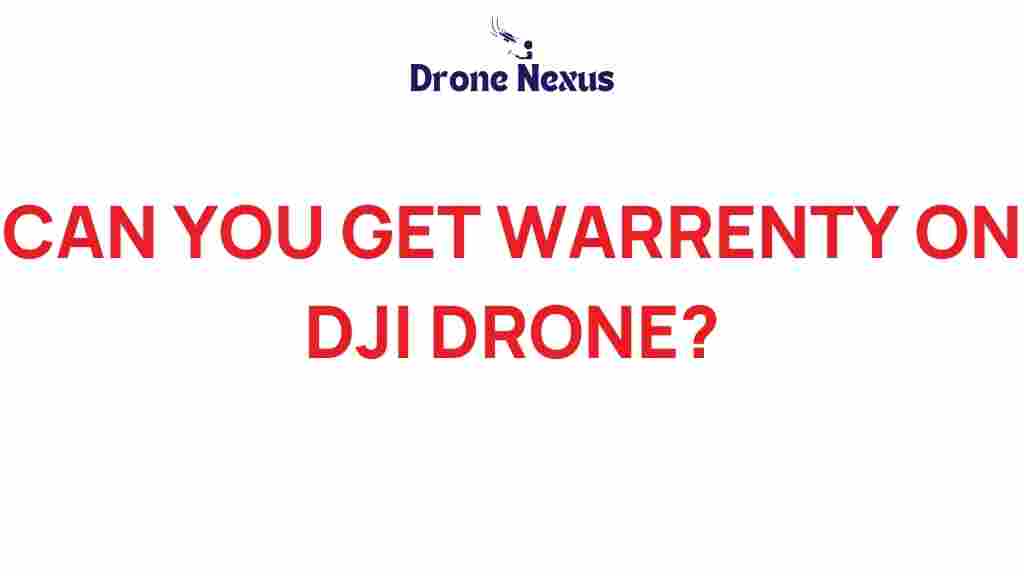DJI Drone Warranty: Unlocking the Secrets
If you’re a drone enthusiast or a professional user, investing in a DJI drone is a significant decision. With advanced technology and features, DJI drones are among the best in the industry. However, like any electronic device, they can malfunction or get damaged. This brings us to an important question: can you get warranty on your DJI drone? In this article, we will explore the nuances of the DJI drone warranty, including what it covers, how to claim it, and tips for troubleshooting, ensuring you get the most out of your investment.
Understanding DJI Drone Warranty
DJI offers a warranty on its drones to ensure customer satisfaction and maintain trust in their products. Understanding the specifics of the DJI drone warranty is crucial for any potential or current owner. Here’s what you need to know:
What Does the DJI Drone Warranty Cover?
The DJI drone warranty generally covers defects in materials and workmanship. Here are the key components:
- Manufacturer Defects: If your drone has issues due to manufacturing flaws, it is likely covered under warranty.
- Battery Issues: Issues related to battery performance, provided it has not been subjected to misuse.
- Software Malfunctions: Problems arising from software errors are often covered when they are not user-induced.
However, it’s essential to read the warranty terms specific to your drone model, as coverage can vary.
What’s Not Covered by the DJI Drone Warranty?
While the DJI drone warranty covers many issues, there are exclusions. Common exclusions include:
- Damage from crashes or collisions.
- Water damage or exposure to extreme weather conditions.
- Modifications or repairs done by unauthorized personnel.
- Normal wear and tear.
Understanding these exclusions is vital to avoid disappointment when seeking warranty service.
How to Claim Your DJI Drone Warranty
Claiming your DJI drone warranty involves a few straightforward steps. Here’s a step-by-step guide:
Step 1: Check Your Warranty Status
Before initiating a claim, check the warranty status of your DJI drone. You can usually do this on the DJI official website by entering your drone’s serial number.
Step 2: Prepare Required Documentation
Gather all necessary documentation, including:
- Proof of purchase (receipt or invoice).
- Drone serial number.
- A detailed description of the issue.
Step 3: Contact DJI Support
Reach out to DJI Support via their website or customer service hotline. Provide them with your documentation and explain the issue clearly.
Step 4: Follow Instructions from Support
DJI support will guide you through the process, which may include:
- Sending your drone for inspection.
- Providing troubleshooting steps to resolve minor issues.
Step 5: Wait for Resolution
Once your claim is processed, you will receive updates regarding repairs, replacements, or any other actions taken. Be patient, as the process can take some time depending on the issue.
Troubleshooting Tips for DJI Drones
While the warranty covers many issues, some problems can often be resolved without the need for a claim. Here are some troubleshooting tips:
Battery Issues
If your drone isn’t powering on, the battery may be the culprit. Here’s what to do:
- Ensure the battery is charged. Use the DJI charger to avoid compatibility issues.
- Check for any visible damage on the battery.
- If possible, try with a different battery to see if the issue persists.
Software Glitches
Software issues can often be fixed with a few adjustments:
- Ensure your drone’s firmware is up-to-date. Use the DJI app to check for updates.
- Restart the drone and the remote controller.
- Reset the drone to factory settings if problems continue.
Camera Problems
If you’re experiencing issues with the drone’s camera, try the following:
- Check the camera lens for dirt or obstructions.
- Ensure the camera settings are correctly configured in the app.
- Recalibrate the gimbal if the camera is not stable.
Conclusion
Understanding the DJI drone warranty is essential for every drone owner. By knowing what is covered and how to navigate the warranty process, you can feel confident in your purchase. Additionally, with the troubleshooting tips provided, you may be able to resolve minor issues without needing to claim your warranty. Remember, keeping your drone in excellent condition not only extends its lifespan but also enhances your flying experience.
For more detailed information on warranty specifics, always refer to the official DJI website and customer support resources. Happy flying!
This article is in the category Technology and created by DroneNexus Team