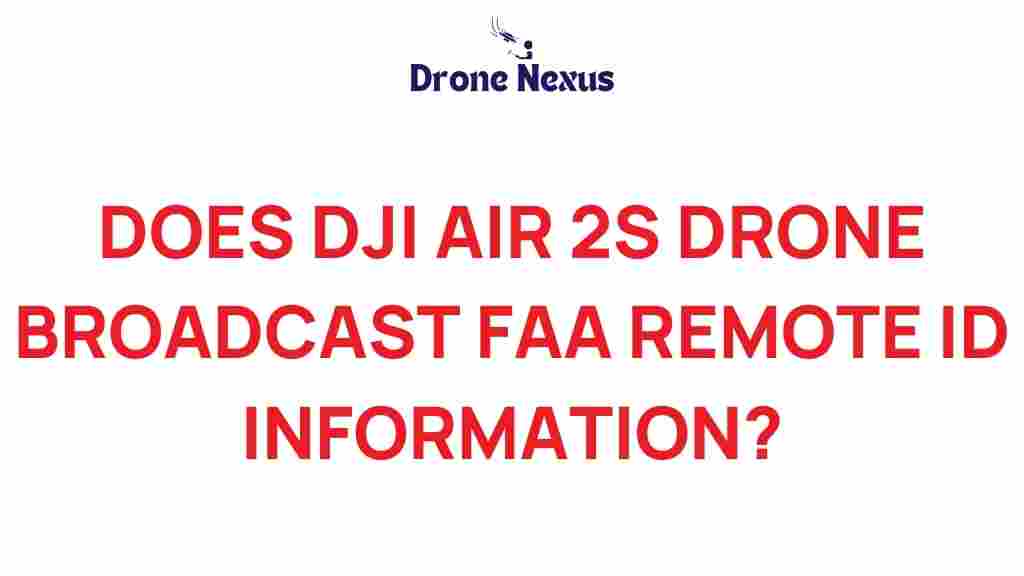DJI Air 2S: Does It Broadcast FAA Remote ID Information?
The drone industry is rapidly evolving, and one of the most significant developments is the introduction of Remote ID regulations by the Federal Aviation Administration (FAA). As drone enthusiasts and operators navigate these new requirements, the DJI Air 2S has emerged as a popular choice among both hobbyists and professionals. This article explores whether the DJI Air 2S broadcasts FAA Remote ID information and what that means for users.
Understanding FAA Remote ID Regulations
The FAA has implemented Remote ID as a way to enhance safety and accountability in the skies. Similar to a digital license plate for drones, Remote ID provides essential information about the drone’s identity, location, and control station. This data can be accessed by the FAA, law enforcement, and other authorized parties.
- What is Remote ID?
Remote ID is a system designed to provide situational awareness to both authorities and the public regarding drone operations.
- Why is it important?
It helps improve safety, reduces the risk of collisions, and allows for better management of airspace.
Does the DJI Air 2S Support Remote ID?
As of the latest updates, the DJI Air 2S does not come equipped with built-in Remote ID capabilities. However, DJI has announced plans to implement Remote ID compliance in their future firmware updates. Users should keep an eye on updates from DJI for the latest information regarding Remote ID capabilities.
How to Check for Updates
To ensure your DJI Air 2S is compliant with FAA regulations, it’s vital to regularly check for firmware updates. Here’s a simple step-by-step guide:
- Open the DJI Fly App: Connect your drone and remote controller to your smartphone and launch the DJI Fly app.
- Connect to Wi-Fi: Make sure your device is connected to the internet.
- Check for Updates: Navigate to the “Profile” section and select “Firmware Update.” The app will automatically check for any available updates.
- Download and Install: If an update is available, follow the prompts to download and install it.
Potential Future Updates for the DJI Air 2S
As technology advances and regulations evolve, it’s possible that DJI will release updates that enable Remote ID features for the DJI Air 2S. Staying informed will ensure that you are compliant and can safely operate your drone.
Benefits of Remote ID Compliance
Complying with Remote ID regulations offers several advantages, including:
- Enhanced Safety: Provides real-time information about drone operations to authorities.
- Increased Legitimacy: Helps legitimize the drone community and fosters trust with the public.
- Access to More Airspace: Compliance may lead to greater access to controlled airspace for operations.
Troubleshooting Tips for DJI Air 2S Users
While operating your DJI Air 2S, you may encounter some challenges. Here are some common issues and troubleshooting tips:
1. Connection Issues
If you experience problems connecting your drone to the DJI Fly app:
- Ensure your smartphone’s Bluetooth is turned on.
- Restart both the drone and the app.
- Check for any firmware updates.
2. GPS Signal Problems
If the drone has difficulty acquiring a GPS signal:
- Fly in an open area away from tall buildings or large structures.
- Wait for a few minutes for the GPS to stabilize.
3. Updating Firmware Issues
If you encounter issues during firmware updates:
- Ensure a strong Wi-Fi connection is available.
- Check if your device has sufficient battery life.
- Try uninstalling and reinstalling the DJI Fly app.
Staying Informed on Remote ID Developments
To stay updated on the latest regarding the DJI Air 2S and Remote ID, consider the following resources:
- FAA UAS Website: Official updates and regulations from the FAA.
- DJI Official Website: Latest news and firmware updates related to DJI products.
Community Feedback and Insights
Engaging with the drone community can provide valuable insights into the DJI Air 2S and its operation under Remote ID regulations. Online forums, social media groups, and drone clubs are excellent platforms for sharing experiences and best practices.
1. Join Online Forums
Platforms like DJI Forums and Reddit’s drone communities can help you connect with other users.
2. Attend Local Meetups
Participating in local drone meetups can provide hands-on learning experiences and updates on new developments.
Conclusion
The DJI Air 2S is a powerful drone that continues to be a favorite among enthusiasts. While it currently does not support Remote ID broadcasting, staying informed through regular firmware updates and community engagement is crucial. As regulations develop, DJI is expected to roll out necessary updates to ensure compliance, allowing users to enjoy their flying experience while adhering to safety standards.
By understanding Remote ID and its implications for your DJI Air 2S, you can contribute to a safer and more responsible drone operation landscape.
This article is in the category Technology and created by DroneNexus Team