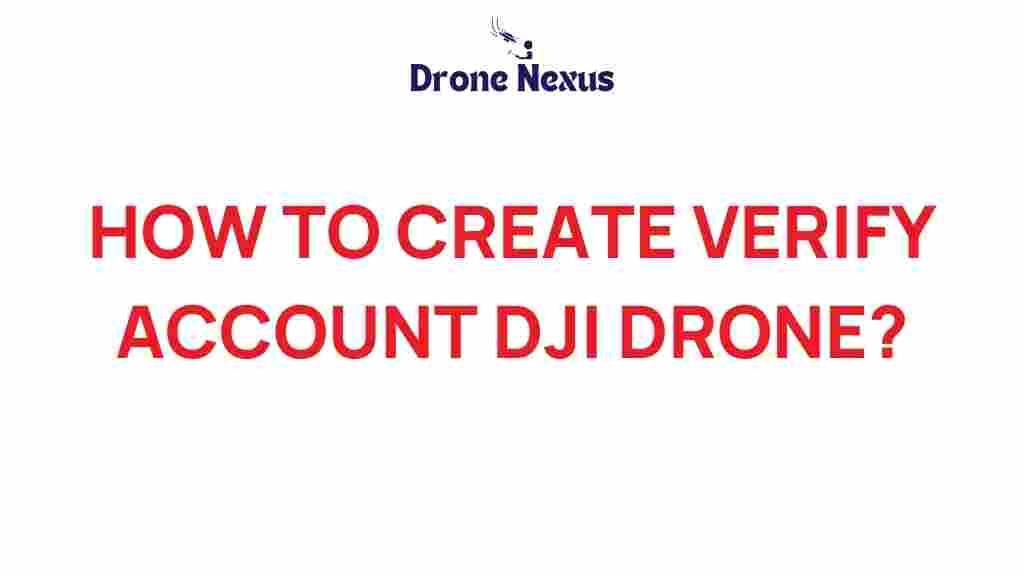DJI Drone: Unlocking the Skies with Your New Account
If you’ve recently acquired a DJI drone, you’re likely excited to explore the skies and capture stunning aerial footage. However, before you can take off, you need to create and verify your DJI account. This account is essential for managing your drone settings, firmware updates, and accessing various features offered by DJI. In this guide, we’ll walk you through the process of creating and verifying your DJI drone account, ensuring you are ready for your aerial adventures.
Why You Need a DJI Drone Account
Creating a DJI account is not just a formality; it unlocks numerous benefits:
- Access to Features: Use the full range of functionalities your drone has to offer.
- Firmware Updates: Keep your drone’s software up to date for optimal performance.
- Cloud Storage: Easily manage and store your flight data and media.
- Customer Support: Receive assistance and support directly from DJI.
Step-by-Step Guide to Creating Your DJI Drone Account
Follow these steps to create your DJI account:
Step 1: Download the DJI Fly App
The first step in creating your DJI drone account is to download the DJI Fly app. This application is available for both iOS and Android devices:
Step 2: Open the DJI Fly App
Once you have installed the app, open it on your device. You will be greeted with the welcome screen.
Step 3: Select ‘Create an Account’
On the welcome screen, you will see options to log in or create a new account. Select the ‘Create an Account’ option to begin the registration process.
Step 4: Fill in Your Details
You will need to provide the following information:
- Email Address: A valid email address that you have access to.
- Password: Choose a secure password for your account.
- Region: Select your country or region.
- Agree to Terms: Read and accept the terms and conditions.
Step 5: Verify Your Email Address
After submitting your details, DJI will send a verification email to the address you provided. Check your inbox (and spam folder) for an email from DJI and click on the verification link to activate your account.
Step 6: Log In to Your Account
Return to the DJI Fly app and log in using your email and password. You’re now ready to enjoy your DJI drone!
Verifying Your DJI Drone Account
Verification is an important step to ensure the security and proper functioning of your DJI account. If you encounter issues during this process, follow these guidelines:
Step 1: Check Your Spam Folder
If you don’t see the verification email in your inbox, check your spam or junk folder. Sometimes, email filters may misplace important messages.
Step 2: Resend Verification Email
If you still cannot find the email, you have the option to resend the verification email. Go back to the DJI Fly app and select the ‘Resend Verification’ link.
Step 3: Ensure Email is Correct
Double-check that you entered your email address correctly during the account creation process. If not, you may need to create a new account with the correct email.
Troubleshooting Common Issues
While creating and verifying your DJI drone account is a straightforward process, you may encounter some common issues. Here are some troubleshooting tips:
1. Account Already Exists
If you receive a message that your account already exists, try logging in instead of creating a new account. You can use the password recovery option if you forget your password.
2. Internet Connection Issues
A stable internet connection is crucial during the account creation process. Ensure you are connected to Wi-Fi or have a strong mobile data signal.
3. App Malfunctions
If the DJI Fly app is not functioning properly, try restarting the app or reinstalling it. This can often fix minor glitches.
4. Contact DJI Support
If you continue to experience issues, don’t hesitate to reach out to DJI Support for assistance. They can provide help tailored to your specific situation.
Conclusion
Your new DJI drone is a powerful tool for capturing breathtaking aerial imagery and exploring the skies. However, creating and verifying your DJI drone account is a crucial first step that ensures you access all the functionalities your drone offers. By following the steps outlined in this guide, you can quickly set up your account and dive into the world of drone flying. Remember to stay updated with firmware and always refer to the DJI support resources if you encounter any problems. Now, get ready to unlock the skies!
This article is in the category Technology and created by DroneNexus Team