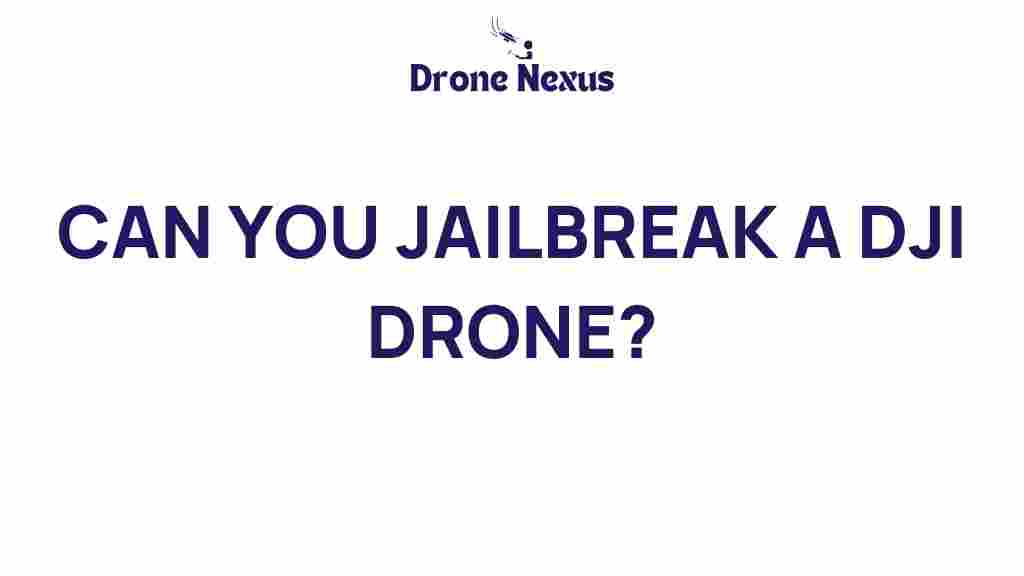Can You Jailbreak a DJI Drone? Exploring the Hidden Possibilities
In recent years, DJI drones have soared in popularity among both hobbyists and professional photographers alike. With their cutting-edge technology and stunning aerial capabilities, DJI drones have set the standard in the drone industry. However, some enthusiasts often find themselves asking, “Can you jailbreak a DJI drone?” This article delves into the possibilities, implications, and step-by-step processes involved in jailbreaking a DJI drone.
What Is Jailbreaking?
Jailbreaking, in the context of drones, refers to the process of removing restrictions imposed by the manufacturer on the device’s operating system. This can allow users to gain access to features and functionalities that are otherwise locked. While it’s more commonly associated with smartphones, a similar concept applies to drones.
Why Would You Want to Jailbreak a DJI Drone?
Before diving into the methods and processes, let’s examine some reasons why one might consider jailbreaking a DJI drone:
- Access to Advanced Features: Jailbreaking can unlock additional features that are not available in the standard firmware.
- Custom Software: Users can install custom software or applications that enhance the flying experience.
- Remove Geofencing Restrictions: Some users wish to fly in areas where DJI has implemented geofencing restrictions.
- Enhanced Performance: Jailbreaking may allow for performance tweaks that improve flight stability and battery life.
Understanding DJI Drone Firmware
Before attempting to jailbreak, it’s crucial to understand how DJI drone firmware works. DJI regularly updates its software to improve functionality, enhance performance, and ensure safety. However, these updates often come with restrictions that can limit the user experience.
The Risks of Jailbreaking a DJI Drone
While jailbreaking may seem appealing, it’s important to weigh the risks:
- Void Warranty: Jailbreaking typically voids the manufacturer’s warranty, leaving users responsible for any future repairs.
- Legal Implications: In some jurisdictions, bypassing software restrictions may violate local laws.
- Potential for Damage: Improper modifications can lead to malfunctions, crashes, or permanent damage to the drone.
Before You Begin: Preparation Steps
Should you decide to proceed with jailbreaking your DJI drone, make sure to follow these preparatory steps:
- Backup Your Data: Always back up your flight data and settings before making any changes.
- Research Thoroughly: Familiarize yourself with the specific jailbreak methods available for your drone model.
- Check Firmware Version: Ensure that your drone’s firmware is compatible with the jailbreaking process.
- Gather Necessary Tools: You may need certain software or tools specific to your drone model.
Step-by-Step Process to Jailbreak a DJI Drone
Here’s a simplified step-by-step guide for jailbreaking a typical DJI drone. Note that the exact process may vary based on the specific model you own.
Step 1: Identify Your Drone Model
Different models of DJI drones have different jailbreaking methods. Confirm your drone model and check forums or community groups for specific instructions.
Step 2: Download Required Software
Look for reputable sources to download the necessary jailbreaking software. Be cautious of malware and ensure you are using trusted applications.
Step 3: Connect Your Drone to Your Computer
Use a USB cable to connect your DJI drone to your computer. Make sure the drone is powered on during this process.
Step 4: Run the Jailbreaking Tool
Launch the downloaded software and follow the on-screen instructions. Typically, this involves:
- Agreeing to terms of service
- Selecting the appropriate firmware version
- Clicking on the “Jailbreak” option
Step 5: Wait for the Process to Complete
The jailbreaking process may take several minutes. Do not disconnect your drone during this time. Once completed, you should receive a notification indicating success.
Step 6: Restart Your Drone
After the jailbreak process finishes, restart your drone to apply the changes. Check the new features that have been unlocked.
Troubleshooting Common Issues
While jailbreaking can be rewarding, it’s not without its challenges. Here are some common issues and how to troubleshoot them:
Problem: Drone Won’t Connect to the Software
Solution: Ensure that the drone’s USB cable is functioning correctly and that the battery is charged. Restart both the drone and the computer, then try again.
Problem: Jailbreak Process Fails
Solution: Verify that you have downloaded the correct software for your specific DJI drone model. Check online forums for troubleshooting tips related to your drone.
Problem: New Features Not Available
Solution: Sometimes, additional settings need to be configured. Refer to the documentation provided with the jailbreaking software for guidance.
Legal Considerations When Jailbreaking a DJI Drone
It’s essential to understand the legal implications of jailbreaking a DJI drone. While jailbreaking itself may not be illegal, using a jailbroken drone can lead to legal issues. Here are a few considerations:
- Airspace Regulations: Ensure you are compliant with local laws regarding drone usage, especially in restricted areas.
- Liability for Damage: If your drone causes damage while operating in an unauthorized manner, you may be held liable.
- Insurance Coverage: Check with your insurance provider to understand how jailbreaking might affect your coverage.
Conclusion: Should You Jailbreak Your DJI Drone?
In conclusion, while it is possible to jailbreak a DJI drone, it is not a decision to be taken lightly. The benefits of unlocking new features may be enticing, but the potential risks, including voiding your warranty and facing legal repercussions, are significant. Before committing to the process, consider your specific needs and whether the advantages outweigh the potential downsides. If you’re unsure, seek advice from experienced users within the drone community or consult with experts.
If you’re interested in learning more about DJI drones and their functionalities, check out this comprehensive guide. For further discussions and community support, visit DJI’s official forum.
This article is in the category Technology and created by DroneNexus Team