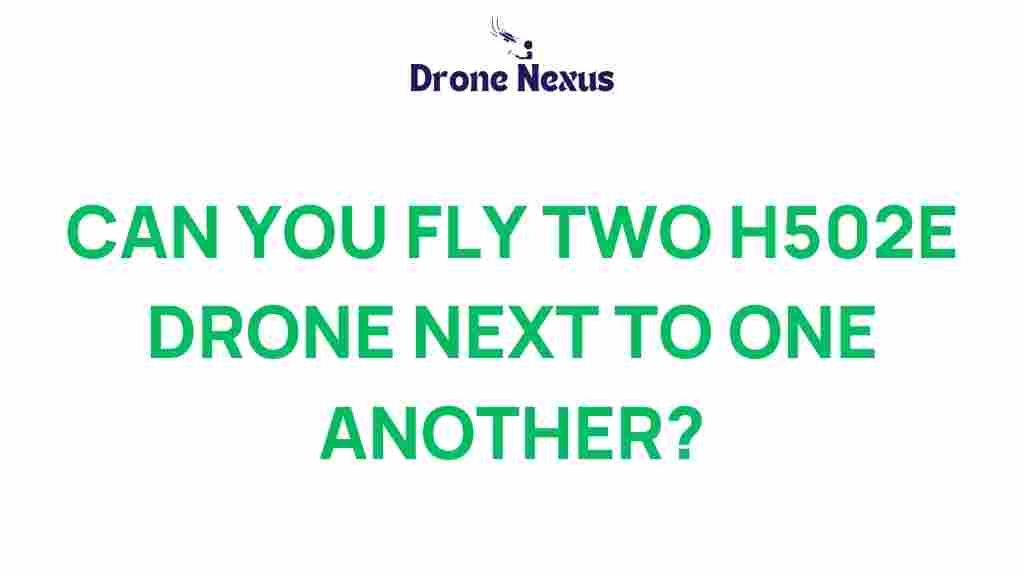The Daring Challenge: Can You Fly Two H502E Drones Simultaneously?
As the drone industry continues to soar, enthusiasts are always on the lookout for innovative ways to enhance their flying experience. Among the most popular models on the market is the H502E drone, known for its impressive features and user-friendly interface. But have you ever wondered if it’s possible to fly two H502E drones at the same time? This article delves into the daring challenge of piloting two H502E drones simultaneously, offering a comprehensive guide and tips for success.
Understanding the H502E Drone
Before embarking on this challenge, it’s essential to understand the capabilities of the H502E drone. Here are some key features that make it a favorite among drone enthusiasts:
- Camera Quality: The H502E drone is equipped with a 720p HD camera that captures stunning aerial photos and videos.
- Flight Time: With a flight time of around 10-12 minutes, the H502E allows for ample exploration.
- GPS Functionality: The built-in GPS ensures stable flight and accurate positioning.
- One-Key Return: This feature allows the drone to return to its takeoff point with a single press, enhancing safety.
Preparing for the Challenge
Flying two H502E drones simultaneously requires careful planning and preparation. Here’s how to get started:
- Check Your Equipment: Ensure that both H502E drones are fully charged and operational. Inspect propellers, cameras, and batteries to avoid any mid-flight issues.
- Select the Right Location: Choose an open area with minimal obstacles and interference, such as parks or fields.
- Understand the Controls: Familiarize yourself with the control systems of both drones. Each H502E drone comes with its remote controller, so be prepared to manage both.
Step-by-Step Process to Fly Two H502E Drones
Once you’re prepared, follow these steps to successfully fly two H502E drones at the same time:
Step 1: Synchronize Remote Controls
Before launching, make sure both remote controls are synchronized with their corresponding drones. Follow these steps:
- Turn on both drones and remote controllers.
- Ensure that both drones are in “pairing mode” as per the user manual.
- Confirm that each remote control is connected to the respective drone.
Step 2: Launch the Drones
With everything synchronized, it’s time to launch:
- Position both drones a few feet apart to avoid interference.
- Simultaneously push the throttle stick on both remote controls to initiate takeoff.
- Observe the drones as they ascend and stabilize in the air.
Step 3: Maintain Control
Once airborne, you’ll need to maintain control of both drones effectively:
- Keep your focus split between the two drones, monitoring their altitude and orientation.
- Utilize the GPS functionality of the H502E drones to help with positioning.
- Practice gentle maneuvers to ensure both drones remain stable and avoid collisions.
Step 4: Execute Aerial Tricks
If you’re feeling confident, you can try some aerial tricks. Here are a few to consider:
- Coordinated turns: Rotate both drones in the same direction while maintaining altitude.
- Simultaneous ascent/descent: Move both drones up or down together.
- Figure eights: Attempt to fly both drones in synchronized figure-eight patterns.
Troubleshooting Tips
Flying two H502E drones simultaneously can come with its challenges. Here are some troubleshooting tips to help you navigate common issues:
- Interference Issues: If one drone loses connection, try to reposition the remote controller to eliminate interference.
- Battery Drain: Monitor battery life closely. If one drone’s battery drains faster, land it to conserve power.
- Collision Risks: Maintain a safe distance between the drones during flight. If they get too close, adjust their positions immediately.
Legal Considerations
Before flying two H502E drones, it’s essential to understand local regulations regarding drone flights. Here are key points to consider:
- Registration: Ensure that both drones are registered with the appropriate aviation authority.
- Flight Altitude: Adhere to the maximum altitude limits set by local laws.
- Airspace Restrictions: Always check for any airspace restrictions in your chosen flying location.
For more detailed information on drone regulations, you can visit the Federal Aviation Administration (FAA) website.
Conclusion
The challenge of flying two H502E drones simultaneously is not only daring but also incredibly rewarding. With the right preparation, understanding of the controls, and adherence to safety guidelines, you can master this thrilling endeavor. Remember to keep practicing and refining your skills, as mastery comes with time.
So, are you ready to take on the challenge? Gather your gear, find an open space, and get ready for an unforgettable flying experience with your H502E drones!
For additional tips and tricks on flying drones, check out our comprehensive guide here.
This article is in the category Technology and created by DroneNexus Team