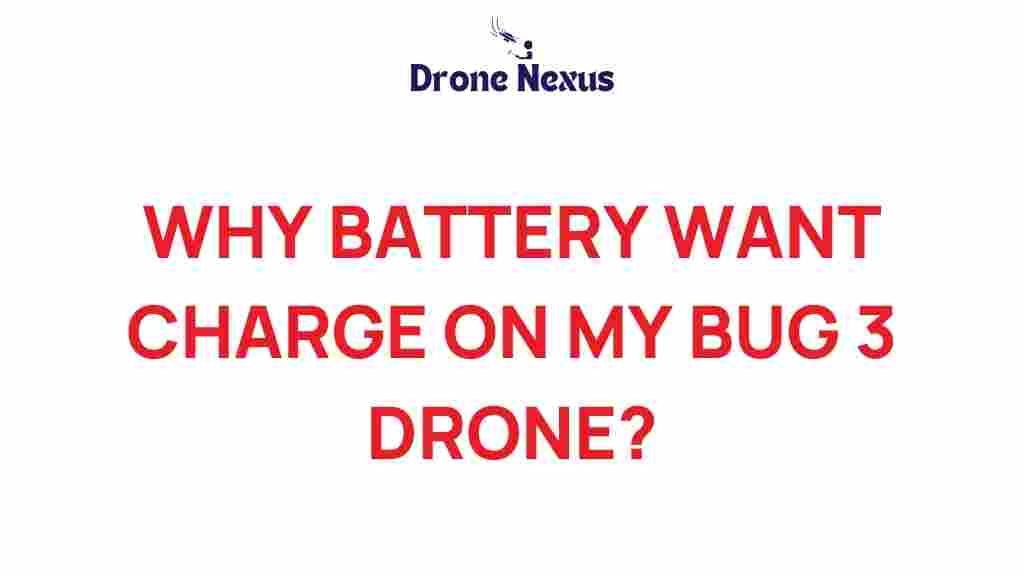Unraveling the Mystery: Why Won’t My Bug 3 Drone Charge?
If you’ve recently invested in a Bug 3 drone and are facing charging issues, you’re not alone. Many drone enthusiasts encounter problems when trying to charge their devices. Understanding why your Bug 3 drone won’t charge is crucial for ensuring that you can enjoy flying it without interruptions. In this article, we’ll explore the common reasons behind charging issues, provide troubleshooting tips, and outline what you can do to fix the problem.
Common Reasons Why Your Bug 3 Drone Won’t Charge
Charging problems can stem from various sources. Here are some of the most common reasons why your Bug 3 drone may not be charging:
- Faulty Charger: The charger itself may be the problem. If the charger is damaged or malfunctioning, it won’t deliver the necessary power to your drone.
- Battery Issues: Over time, battery performance can degrade. If your battery is old or has been subjected to extreme temperatures, it may not hold a charge.
- Connection Problems: Sometimes, the charging port on the drone or the charger may have dirt or debris that affects the connection.
- Firmware Issues: Outdated firmware can sometimes lead to charging problems. Keeping your drone’s software updated is essential for optimal performance.
- Temperature Sensitivity: Many lithium batteries, like the one in your Bug 3 drone, can be sensitive to temperature. If it’s too hot or too cold, the battery may not charge properly.
Step-by-Step Process to Diagnose Charging Issues
When your Bug 3 drone isn’t charging, follow these steps to diagnose the problem:
Step 1: Check the Charger
Start by inspecting the charger. Look for any visible damage, frayed wires, or burn marks. Additionally, try using a different compatible charger if you have one available.
Step 2: Inspect the Battery
Remove the battery from your Bug 3 drone and check for any signs of swelling or corrosion. If the battery appears damaged, it may need to be replaced.
Step 3: Clean the Connections
Examine both the charging port on the drone and the charger itself. Use a can of compressed air or a soft brush to clean out any dust or debris that could hinder the connection.
Step 4: Test the Battery
If you have access to a battery tester, use it to check the battery’s voltage. This will help you determine if the battery is holding a charge or if it needs replacement.
Step 5: Update Firmware
Check if there’s a firmware update available for your Bug 3 drone. Updating the firmware can resolve many issues, including charging problems. Refer to the manufacturer’s website for instructions on how to update your drone.
Step 6: Monitor Temperature Conditions
Ensure that you are charging the battery in a temperature-controlled environment. Ideally, lithium batteries should be charged at room temperature. If the battery is too cold or hot, let it acclimate to a more suitable temperature before trying to charge it again.
Troubleshooting Tips for Your Bug 3 Drone Charging Problems
If you’ve gone through the above steps and your Bug 3 drone still won’t charge, consider the following troubleshooting tips:
- Try a Different Power Source: Plug your charger into a different wall outlet or USB port. Sometimes the issue lies with the power source rather than the charger or the drone.
- Let the Battery Rest: If the battery has been overused or heated, let it cool down for a while before attempting to charge it again.
- Contact Customer Support: If all else fails, reach out to the manufacturer’s customer support for assistance. They may have additional troubleshooting steps or recommend a repair.
- Check for Warranty: If your Bug 3 drone is still under warranty, consider returning it for a replacement or repair if you cannot resolve the issue.
Prevention Tips for Keeping Your Bug 3 Drone in Top Shape
To avoid future charging issues with your Bug 3 drone, here are some preventive measures you can take:
- Regular Maintenance: Regularly inspect your drone and its components for wear and tear.
- Store Properly: Store your drone and battery in a cool, dry place when not in use. Avoid leaving it in a hot car or direct sunlight.
- Charge Wisely: Avoid overcharging your battery. Disconnect it from the charger once it’s fully charged.
- Use Quality Accessories: Always use the charger and batteries recommended by the manufacturer to ensure compatibility and safety.
Conclusion
Charging problems with your Bug 3 drone can be frustrating, but understanding the common issues and following the troubleshooting steps outlined in this article can help you get back in the air quickly. Always remember to maintain your drone properly and address any issues as soon as they arise. If you still face problems, don’t hesitate to seek assistance from customer support or look for community forums where fellow drone enthusiasts share their experiences and solutions.
For more tips on drone maintenance, check out our guide on keeping your drone in top condition. If you’re interested in exploring more about drones, visit this resource for comprehensive information.
This article is in the category Technology and created by DroneNexus Team