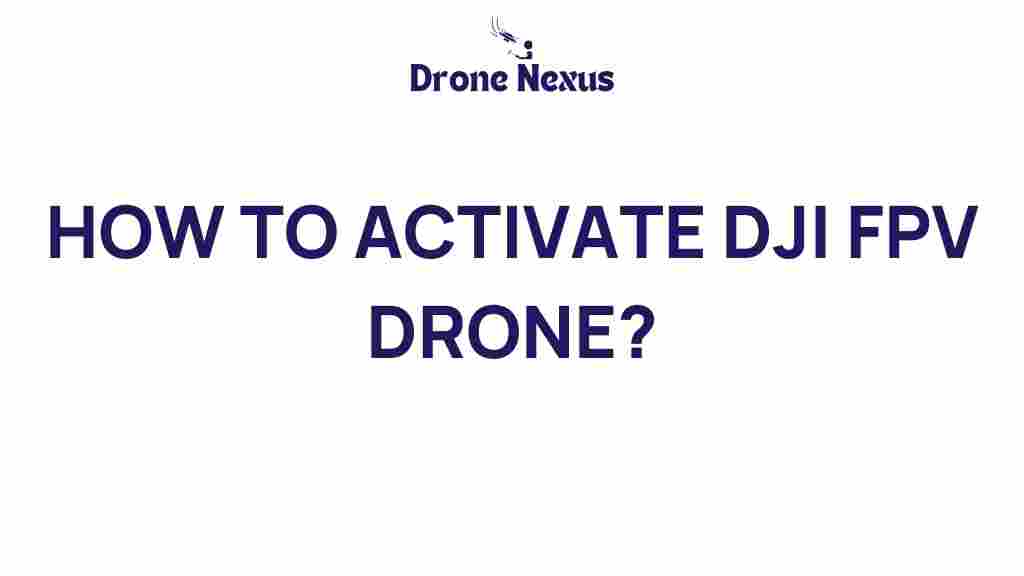DJI FPV Drone: Your Ultimate Guide to Activation
In the world of drone enthusiasts, the DJI FPV drone stands out for its incredible performance and immersive flying experience. Whether you are a seasoned flyer or a newbie, activating your DJI FPV drone correctly is vital for an enjoyable flight experience. This comprehensive guide will walk you through the step-by-step process of activating your drone, troubleshooting tips, and more. Let’s dive in and unlock the skies!
Understanding Your DJI FPV Drone
Before we delve into the activation process, let’s take a moment to understand what makes the DJI FPV drone special. This drone combines the speed and agility of a racing drone with the advanced features of traditional camera drones. Here are some key features:
- High-speed performance up to 87 mph (140 km/h)
- 4K/60fps video recording capability
- First-person view (FPV) experience with low-latency video transmission
- Intelligent flight modes for various flying experiences
Now that you have a good understanding of what the DJI FPV drone has to offer, let’s proceed to activating it.
Step-by-Step Guide to Activating Your DJI FPV Drone
Step 1: Unbox Your DJI FPV Drone
Start by carefully unboxing your drone. Ensure that all components are included, such as:
- The DJI FPV drone
- FPV goggles
- Remote controller
- Batteries
- Charging cables
- User manual
Inspect each item for any visible damage. If something seems amiss, contact your retailer or DJI support.
Step 2: Charge Your Batteries
Before activating your DJI FPV drone, make sure that all batteries are fully charged. Follow these steps:
- Connect the charger to a power source.
- Insert the battery into the charger.
- Wait for the LED lights to indicate a full charge (usually green).
Step 3: Install the DJI Fly App
The DJI Fly app is essential for activating your DJI FPV drone. Here’s how to install it:
- Visit the App Store (iOS) or Google Play Store (Android).
- Search for “DJI Fly” and download the app.
- Open the app and create or log into your DJI account.
Make sure your smartphone is connected to the internet to complete the installation.
Step 4: Connect the Remote Controller
Once your app is installed, it’s time to connect your remote controller:
- Press and hold the power button on the remote controller until it turns on.
- Open the DJI Fly app on your smartphone.
- Connect your smartphone to the remote controller using a USB cable.
- Follow the on-screen instructions in the app to establish the connection.
Step 5: Activate Your DJI FPV Drone
Now, let’s activate your DJI FPV drone:
- Power on the drone by pressing the power button.
- Ensure the drone is on a flat surface with ample GPS signal.
- Open the DJI Fly app, and select the “Activate” option.
- Follow the prompts to complete the activation process, which may include:
- Accepting the terms and conditions
- Providing necessary information (e.g., location, flight preferences)
Once the activation is complete, you’re ready to take to the skies!
Troubleshooting Tips for Your DJI FPV Drone
Even with a straightforward activation process, you may encounter some issues. Here are some common problems and solutions:
Problem 1: Unable to Connect to the App
If you cannot connect your remote controller to the app, try the following:
- Ensure your smartphone’s Bluetooth is turned on.
- Check that you are using a compatible USB cable.
- Restart both the app and the remote controller.
Problem 2: Activation Fails
If activation fails, consider these steps:
- Ensure you have a stable internet connection.
- Try activating using a different device.
- Contact DJI support for assistance.
Problem 3: GPS Signal Issues
If your drone has trouble acquiring GPS signals:
- Move to an open area away from tall buildings and trees.
- Wait a few minutes for the drone to establish a connection.
Maximizing Your DJI FPV Drone Experience
Once your DJI FPV drone is activated, there are several ways to enhance your flying experience:
- Explore Intelligent Flight Modes: Familiarize yourself with various flight modes such as “Sport,” “Normal,” and “CineSmooth” to match your flying style.
- Practice Safety: Always perform a pre-flight check and ensure you’re flying in a safe environment.
- Join a Community: Participate in online forums or local drone clubs to share experiences and tips with other enthusiasts.
For more advanced techniques and tips, check out the official DJI FPV page for tutorials and updates.
Conclusion
Activating your DJI FPV drone is just the beginning of your aerial adventures. By following this step-by-step guide, you can ensure a smooth activation process and troubleshoot any potential issues. Remember to stay informed, practice safety, and enjoy the thrill of flying. Happy flying!
This article is in the category Technology and created by DroneNexus Team