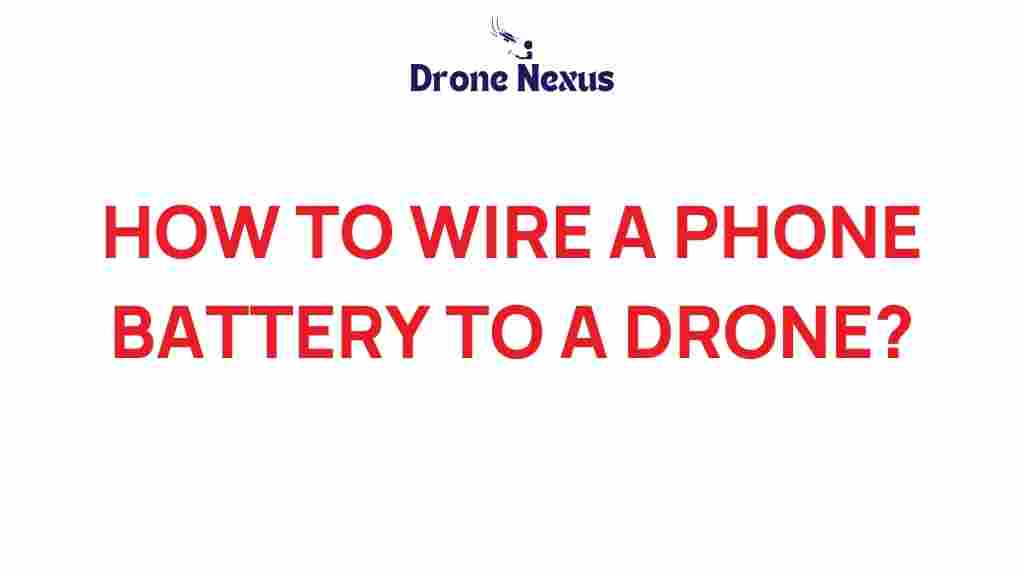Unleashing Innovation: How to Wire a Phone Battery to a Drone
In the age of technological advancements, innovation is key to enhancing our gadgets and improving their performance. One such innovative idea is wiring a phone battery to a drone. This guide will walk you through the process, ensuring that you can power your drone efficiently with a phone battery. Whether you’re looking to extend flight time or experiment with alternative power sources, this article will provide the necessary steps and insights to accomplish your goals.
Understanding the Basics
Before diving into the wiring process, it’s essential to understand what a phone battery is and how it can be utilized in drones. Phone batteries, typically lithium-ion or lithium-polymer, are compact and have a high energy density, making them a suitable choice for lightweight drones. Here are some advantages of using a phone battery:
- Lightweight: Phone batteries are designed to be portable, reducing the overall weight of the drone.
- High Energy Density: They provide a significant amount of energy for their size, which is crucial for flight time.
- Rechargeable: Most phone batteries can be easily recharged, offering a sustainable power solution.
Materials Needed
Before starting the wiring process, gather the following materials:
- A compatible phone battery (ensure it’s in good condition)
- A drone (ensure it’s compatible with additional power sources)
- Wire connectors
- Heat shrink tubing
- Electrical tape
- Wire cutters and strippers
- Soldering iron and solder (optional, but recommended for better connections)
Step-by-Step Process to Wire a Phone Battery to a Drone
Now that you have all the materials, let’s move on to the wiring process. Follow these steps carefully to ensure a successful connection:
Step 1: Prepare the Phone Battery
Begin by ensuring the phone battery is fully charged. This will provide maximum power for your drone. Carefully remove the battery from the phone if it’s not already detached.
Step 2: Identify the Battery Connections
Locate the positive (+) and negative (-) terminals on the phone battery. This is crucial, as connecting the wires incorrectly can damage both the battery and the drone.
Step 3: Prepare the Drone
Open the drone casing to access its battery compartment. Identify the existing battery connections, usually marked as positive and negative. Disconnect the original battery, taking note of how it was wired.
Step 4: Connect the Wires
Using wire connectors, connect the positive terminal of the phone battery to the positive terminal of the drone. Similarly, connect the negative terminal of the phone battery to the negative terminal of the drone. Ensure that the connections are secure:
- If you’re using soldering, apply a small amount of solder to the connections for a strong bond.
- For wire connectors, ensure they are tightly fastened to prevent disconnections during flight.
Step 5: Insulate the Connections
Once the connections are made, use heat shrink tubing to cover the exposed wires. This step is vital to prevent short circuits. You can also use electrical tape for additional insulation.
Step 6: Secure the Battery
Place the phone battery securely within the drone’s battery compartment. Ensure it fits snugly and does not obstruct any moving parts. Use additional padding or tape if necessary to secure the battery in place.
Step 7: Test the Drone
Before taking it for a flight, conduct a ground test. Power on the drone and check for any unusual sounds or behaviors. Ensure that all lights indicate proper functioning. If all seems well, proceed to test flight.
Troubleshooting Tips
If you encounter issues after wiring the phone battery to your drone, consider the following troubleshooting tips:
- Drone Won’t Power On: Double-check all connections to ensure they are secure and correctly wired.
- Short Flight Time: If the drone is not flying for long, the battery might not be sufficiently charged or is not compatible with the drone’s power requirements.
- Overheating: If the battery or drone components are overheating, disconnect immediately and reassess your connections. Ensure the battery is suitable for the drone.
Conclusion
Wiring a phone battery to a drone opens up a world of possibilities for enhancing your flying experience. This innovative approach not only allows for longer flight times but also encourages creativity and experimentation in drone technology. By following the steps outlined in this guide, you can effectively power your drone with a phone battery. Remember to always prioritize safety and ensure all connections are secure. For more tips and tricks on enhancing your drone experience, consider exploring additional resources on drone technology here.
With the right materials and a bit of patience, you can take your drone to new heights—literally! So, unleash your creativity and enjoy the flight!
This article is in the category Technology and created by DroneNexus Team