Unlocking the Skies: How to Manually Fly Drones for 3D Models
Drones have revolutionized the way we capture aerial imagery and data, allowing for the creation of stunning 3D models that can be used in various fields such as architecture, real estate, and environmental monitoring. While many drones come equipped with autonomous flight modes, knowing how to manually fly drones can provide you with greater control and the ability to capture more detailed and accurate models. This guide will take you through the process of manually flying drones to create impressive 3D models.
Understanding Drones and Their Capabilities
Before diving into the manual flying process, it’s essential to understand the types of drones available and their capabilities:
- Quadcopters: The most common type of drone, ideal for beginners due to their stability and ease of use.
- Fixed-Wing Drones: Best for covering large areas quickly; however, they require more skill to operate.
- Hybrid Drones: Combine the features of both quadcopters and fixed-wing drones, offering versatility.
When selecting a drone for creating 3D models, ensure it is equipped with a high-resolution camera and GPS for accurate mapping.
Preparing for Your First Flight
Before you take to the skies, proper preparation is key to a successful flight. Follow these steps:
- Read the Manual: Familiarize yourself with your drone’s controls and features.
- Check Local Regulations: Ensure you are compliant with local laws regarding drone flight.
- Plan Your Flight Path: Use mapping software to determine the area you want to survey.
- Perform a Pre-Flight Check: Inspect your drone for any damages, ensure the battery is charged, and check that the camera is functioning.
Step-by-Step Guide to Manually Fly Drones for 3D Models
Now that you are prepared, it’s time to get started with the actual flight. Follow these steps to manually fly your drone and capture data for 3D modeling:
1. Set Up Your Ground Control Station
Before launching your drone, set up your ground control station. This may include:
- Using a laptop or mobile device to run mapping software.
- Connecting the drone to your device for real-time data tracking.
2. Take Off and Gain Altitude
Once everything is set up, follow these steps:
- Power on your drone and remote controller.
- Ensure GPS is connected and stable.
- Gradually increase throttle to take off and gain altitude.
3. Navigate the Flight Path
With your drone in the air, it’s time to navigate the flight path. Keep in mind:
- Maintain a steady altitude (usually 70-120 meters for mapping).
- Use the drone’s camera to frame your shots based on your mapping plan.
- Perform gentle turns to capture overlapping images for better 3D modeling.
4. Capture the Imagery
As you navigate, capture images manually. Consider the following:
- Take multiple images of the same area to ensure coverage.
- Adjust camera settings for lighting conditions (ISO, shutter speed).
- Use a consistent angle and overlap images by 60-80% for effective stitching.
5. Land Safely
Once you’ve completed your flight path and captured all necessary images, it’s time to land:
- Reduce throttle gradually to descend.
- Ensure the landing area is clear of obstacles.
- Execute a gentle landing by aligning your drone with the ground.
Post-Flight Processing
After your flight, the next step is to process the images to create a 3D model:
- Transfer Images: Move the captured images to your computer.
- Use Photogrammetry Software: Software such as Agisoft Metashape or Pix4D can transform your images into a 3D model.
- Export and Refine: Export the model and refine it as necessary using editing software.
Troubleshooting Common Issues
Even with the best preparation, issues can arise during your drone flight. Here are some common problems and their solutions:
- Signal Loss: If you experience a loss of control, return the drone to a safe altitude and allow it to regain connection.
- Battery Issues: Monitor battery life closely; if it drops below 20%, initiate a return-to-home command.
- Camera Malfunctions: Ensure the lens is clean and settings are correctly configured before takeoff.
Conclusion
Manually flying drones for the purpose of creating 3D models can be an exhilarating experience that allows you to capture stunning aerial imagery. By understanding your equipment, planning your flight path, and carefully executing the flight, you can achieve remarkable results. Remember to stay updated with the latest regulations and best practices in drone flying. With practice, you’ll unlock the skies and master the art of 3D modeling with drones. Happy flying!
This article is in the category Technology and created by DroneNexus Team
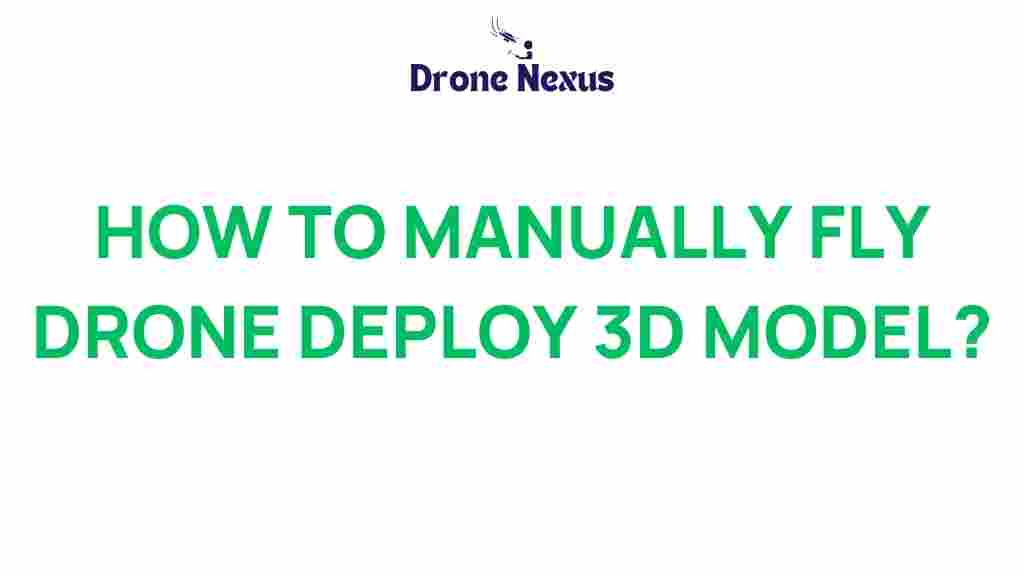
1 thought on “Unlocking the Skies: How to Manually Fly Drones for 3D Models”