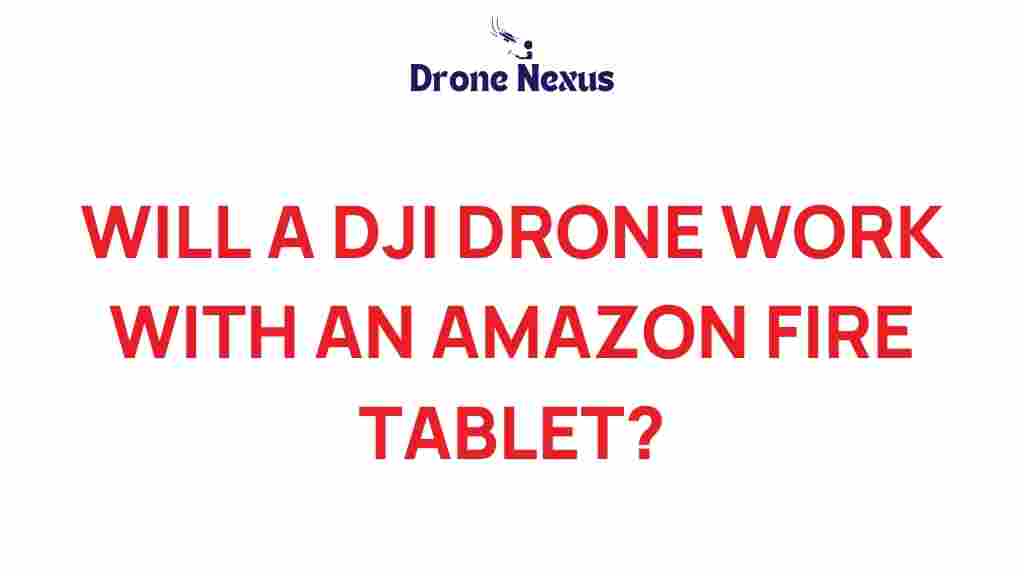Can Your Amazon Fire Tablet Control a DJI Drone?
The rise of drone technology has transformed how we capture aerial photography, explore the skies, and engage in recreational flying. Among the popular brands in the drone market, DJI drone models stand out for their advanced features and user-friendly interfaces. But have you ever wondered if you can use your Amazon Fire Tablet to control a DJI drone? In this article, we will explore the compatibility, setup process, and tips for using your Fire Tablet with DJI drones. Let’s dive in!
Understanding the Basics
Before we get into the specifics, it’s essential to understand the relationship between your Amazon Fire Tablet and DJI drones. The Fire Tablet operates on a modified version of Android, which allows it to run various apps available in the Amazon Appstore. However, not all apps available on Android are compatible with the Fire Tablet, and this includes some essential apps for controlling DJI drones.
Can You Control a DJI Drone with an Amazon Fire Tablet?
The short answer is: it depends. While DJI has a dedicated app called DJI Fly that is designed to work with many of its newer models, this app is not available on the Amazon Appstore. However, there are alternative methods to connect your Fire Tablet to a DJI drone, which we will discuss in the following sections.
Step-by-Step Process to Control Your DJI Drone with an Amazon Fire Tablet
Step 1: Check Your Drone Model
First, identify which model of DJI drone you own. Popular models like the DJI Mini, Mavic, and Phantom series may have different compatibility options. Make sure to check the specifications and requirements for your drone model.
Step 2: Install the Necessary Apps
Since the DJI Fly app is not directly available on the Amazon Appstore, you can sideload it to your Fire Tablet. Here’s how:
- Enable Apps from Unknown Sources:
- Go to Settings on your Fire Tablet.
- Tap on “Security & Privacy.”
- Enable “Apps from Unknown Sources.”
- Download the DJI Fly APK:
- Use your device’s web browser to find a trusted APK website.
- Download the DJI Fly APK file.
- Install the APK:
- Locate the downloaded APK in the “Downloads” folder.
- Tap on the file to start the installation.
Step 3: Connect Your Fire Tablet to the DJI Drone
Once you’ve installed the DJI Fly app, it’s time to connect your Fire Tablet to your drone:
- Turn on your DJI drone and the controller.
- Launch the DJI Fly app on your Fire Tablet.
- Connect your Fire Tablet to the controller using a USB cable.
- Follow the on-screen instructions to complete the pairing process.
Step 4: Start Flying
Once connected, you can start using the DJI Fly app to control your drone. Familiarize yourself with the app’s interface, which allows you to:
- View the live camera feed.
- Access flight modes and settings.
- Take photos and record videos.
Before taking off, ensure you are in an open area away from obstacles and comply with local drone regulations.
Troubleshooting Tips for Using Your Fire Tablet with a DJI Drone
Common Issues and Solutions
While connecting your Fire Tablet to a DJI drone is feasible, you may encounter some challenges. Here are some common issues and their solutions:
- App Crashes: If the DJI Fly app crashes, try reinstalling the APK or clearing the app cache.
- Connection Problems: Ensure the USB cable is functioning correctly and that the Fire Tablet is securely connected to the controller.
- Live Feed Issues: If you’re not seeing the live feed from the drone, check whether the drone is powered on and correctly paired with the app.
- Limited Functionality: Some features may not work as intended due to the Fire Tablet’s hardware limitations. Consider using a more compatible device if you experience consistent issues.
Additional Resources
For further assistance, you can visit the DJI Support Page for troubleshooting tips and FAQs. Additionally, community forums such as Reddit’s DJI community can provide valuable insights and user experiences.
Conclusion
In conclusion, while controlling a DJI drone with an Amazon Fire Tablet is possible, it requires a few extra steps due to app compatibility. By following the outlined process, you can enjoy the aerial photography and flying experiences offered by DJI drones right from your Fire Tablet. Remember to stay updated with firmware updates for both your tablet and drone to ensure optimal performance. Happy flying!
This article is in the category Applications and created by DroneNexus Team