Battle X Drone: The Ultimate Battery Removal Guide
The Battle X Drone is an impressive piece of technology that combines high-quality aerial photography with exceptional maneuverability. Whether you’re a hobbyist or a seasoned pilot, knowing how to properly remove and replace the battery is crucial for optimal performance. In this ultimate guide, we will walk you through the entire process of battery removal, provide troubleshooting tips, and ensure you get the most out of your Battle X Drone.
Why Battery Management is Essential
Managing your Battle X Drone’s battery is key to maintaining its performance and longevity. A well-maintained battery not only enhances flying time but also ensures that you have a reliable source of power when you need it. Here are a few reasons why proper battery management is essential:
- Extended Flight Time: A fully charged battery allows for longer flight sessions.
- Safety: Proper battery handling reduces the risk of damage or fire.
- Performance: A healthy battery ensures that your drone operates at its peak capability.
Tools Needed for Removing the Battery
Before you dive into the battery removal process, make sure you have the following tools handy:
- Small Phillips screwdriver
- Flathead screwdriver
- Soft cloth or microfiber cloth
- Replacement battery (if necessary)
Step-by-Step Guide to Removing the Battery from Your Battle X Drone
Now that you’re prepared, let’s go through the step-by-step process of removing the battery from your Battle X Drone.
Step 1: Prepare Your Drone
Before starting, ensure that your Battle X Drone is powered off. Disconnect any propellers, as this will prevent accidental spinning during the battery removal process.
Step 2: Locate the Battery Compartment
The battery compartment is typically located on the underside of your Battle X Drone. Look for a hatch or cover that secures the battery in place.
Step 3: Unscrew the Battery Cover
Using your small Phillips screwdriver, carefully remove the screws that secure the battery cover. Place the screws in a safe location to avoid losing them.
Step 4: Remove the Battery
Once the cover is off, gently pull the battery out of the compartment. Be cautious not to tug too hard, as this could damage the internal connectors.
Step 5: Inspect the Battery
After removing the battery, take a moment to inspect it for any signs of wear, such as swelling or leakage. If you notice any issues, it’s best to replace the battery with a new one.
Step 6: Clean the Battery Compartment
Using a soft cloth, wipe down the inside of the battery compartment to remove any dust or debris. This ensures a good connection for your new or recharged battery.
Step 7: Insert the New Battery
If you’re replacing the battery, gently slide the new battery into the compartment, ensuring that it fits snugly and connects properly.
Step 8: Secure the Battery Cover
Replace the battery cover and secure it with the screws you removed earlier. Make sure it’s tightly fastened to prevent any movement during flight.
Step 9: Power On Your Drone
Once the battery is securely in place, power on your Battle X Drone. Ensure that all systems are functioning properly before taking it out for a flight.
Common Troubleshooting Tips
Even with careful handling, you may encounter issues with your Battle X Drone’s battery. Here are some common problems and troubleshooting tips:
- Drone Won’t Power On: Check if the battery is installed correctly and has sufficient charge. If the battery is old, consider replacing it.
- Short Flight Time: This could indicate a failing battery. Check for signs of wear and consider replacing the battery if needed.
- Battery Overheating: If the battery feels unusually hot during or after a flight, it may be time to replace it.
Battery Storage Tips
Proper storage of your Battle X Drone’s battery can significantly extend its lifespan. Consider the following tips:
- Store the battery at room temperature and avoid exposing it to extreme temperatures.
- Avoid leaving the battery fully charged or fully discharged for extended periods.
- Check the battery regularly for any signs of damage.
When to Replace Your Battle X Drone Battery
Knowing when to replace your battery is crucial. Here are some signs that indicate it’s time for a new battery:
- Frequent short flights
- Visible swelling or leakage
- Inconsistent power delivery during flights
Conclusion
Mastering the battery removal process for your Battle X Drone is essential for maximizing its performance and ensuring a safe flying experience. By following this ultimate battery removal guide, you can easily replace and manage your drone’s battery, extend its lifespan, and enhance your flying adventures.
For more tips on drone maintenance, check out our comprehensive drone care guide. And for the latest news on drone technology, visit DroneLife.com.
With the right knowledge and tools, you can ensure that your Battle X Drone remains in peak condition for all your aerial adventures. Safe flying!
This article is in the category Applications and created by DroneNexus Team
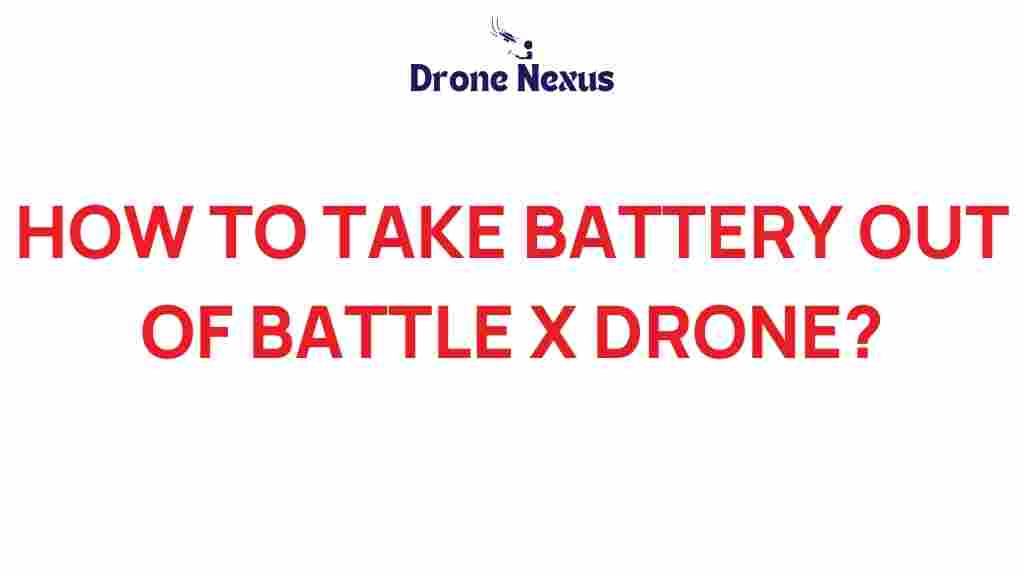
1 thought on “Mastering Your Battle X Drone: The Ultimate Battery Removal Guide”