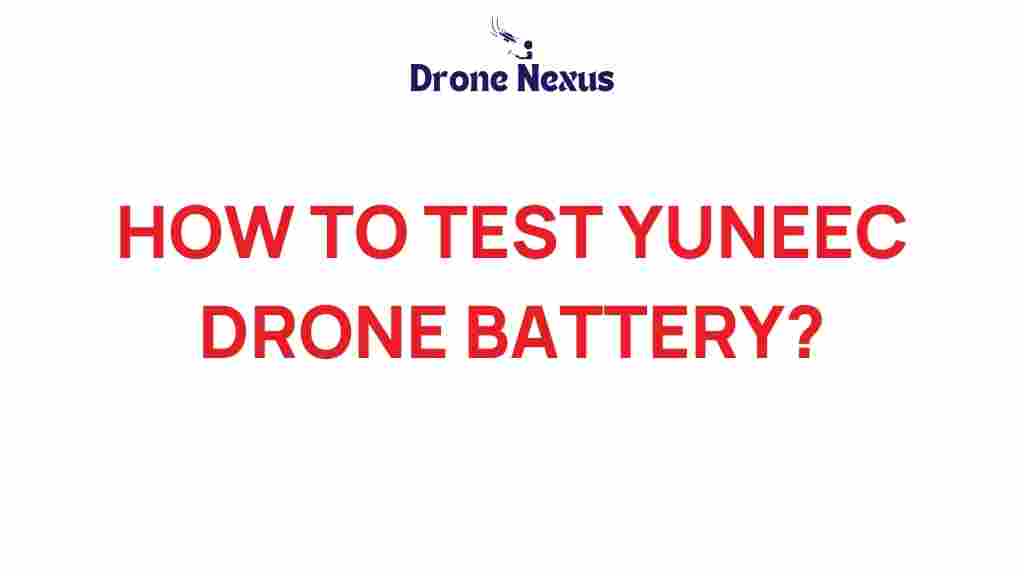Testing Your Yuneec Drone Battery Effectively
When it comes to flying a Yuneec drone, one of the most crucial components that determine your flying experience is the battery. A well-maintained battery not only ensures a longer flight time but also enhances the overall performance of your drone. Testing your Yuneec drone battery effectively is essential for both safety and optimal flying conditions. In this comprehensive guide, we will explore the steps to test your Yuneec drone battery, troubleshooting tips, and much more.
The Importance of Battery Testing
Your Yuneec drone relies heavily on its battery for power. Regular testing helps to:
- Identify any issues early on.
- Ensure maximum flight time.
- Prevent potential accidents caused by battery failure.
- Extend the lifespan of your battery.
Preparing to Test Your Yuneec Drone Battery
Before diving into the testing process, it’s essential to gather the necessary tools and take safety precautions.
Essential Tools
- Battery Voltage Meter: This tool will help you measure the voltage of your drone’s battery.
- Yuneec Drone Manual: Always refer to your specific model’s manual for guidance.
- Charging Equipment: Ensure you have the right charger for your battery.
Safety Precautions
- Always test batteries in a well-ventilated area.
- Wear safety glasses to protect your eyes.
- Keep a fire extinguisher nearby, especially when dealing with lithium batteries.
Step-by-Step Process for Testing Your Yuneec Drone Battery
Now that you’re prepared, follow this step-by-step process to test your Yuneec drone battery effectively.
Step 1: Fully Charge the Battery
Before testing, ensure your battery is fully charged. This is crucial for getting an accurate reading during the test.
- Connect the battery to the charger.
- Wait until the charging indicator shows that the battery is fully charged.
Step 2: Measure the Voltage
Once the battery is charged, it’s time to measure its voltage.
- Disconnect the battery from the charger.
- Use the battery voltage meter to check the voltage. Place the red probe on the positive terminal and the black probe on the negative terminal.
- Record the voltage reading.
Step 3: Conduct a Load Test
A load test will help you determine the battery’s ability to hold a charge under stress.
- Connect a load tester to the battery terminals.
- Apply a load equivalent to what your Yuneec drone will typically use.
- Monitor the voltage drop for about 10 seconds. If the voltage drops significantly, it may indicate that the battery is weak.
Step 4: Perform a Discharge Test
Discharging the battery can help you understand its capacity better.
- Connect the battery to your Yuneec drone.
- Fly the drone until the battery reaches its low voltage cutoff.
- Record the flight time and compare it with the manufacturer’s specifications.
Troubleshooting Common Battery Issues
Sometimes, you may encounter issues while testing your Yuneec drone battery. Here are some common problems and their solutions.
Issue 1: Inconsistent Voltage Readings
If you’re getting inconsistent voltage readings, consider the following:
- Check the connections of your voltage meter.
- Ensure that the battery terminals are clean and free from corrosion.
- Try a different voltage meter to rule out a faulty tool.
Issue 2: Short Flight Times
If your drone is not flying as long as it used to, this could indicate a battery issue:
- Perform a full charge and discharge cycle to recalibrate the battery.
- Inspect the battery for physical damage or swelling.
- Consider replacing the battery if the issue persists.
Maintaining Your Yuneec Drone Battery
Proper maintenance is key to extending the life of your Yuneec drone battery. Here are some maintenance tips:
- Store batteries in a cool, dry place.
- Keep the battery charged between 20% and 80% when not in use.
- Avoid exposing the battery to extreme temperatures.
Conclusion
Testing your Yuneec drone battery is a straightforward process that can significantly enhance your flying experience. By following the steps outlined in this guide, you can ensure that your battery is in optimal condition and ready for flight. Remember, a well-maintained battery can lead to longer flight times and safer operations. Don’t forget to regularly perform these tests and keep your battery in top shape!
For more information on drone maintenance, check out this comprehensive guide. If you have any further questions or need assistance, consider reaching out to the Yuneec support team through their official website here.
This article is in the category Applications and created by DroneNexus Team