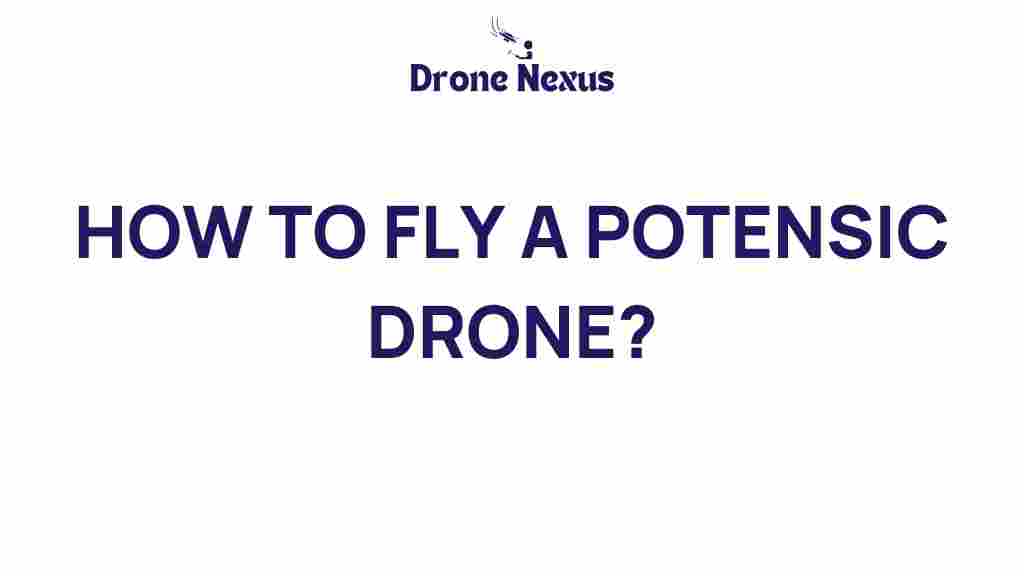Potensic Drones: A Beginner’s Guide to Mastering the Skies
Welcome to the exciting world of drone flying! If you’re a beginner eager to take to the skies with Potensic drones, you’re in the right place. This guide will walk you through everything you need to know to get started, from understanding the basics of your drone to advanced flying techniques. Whether you’re looking to capture stunning aerial photography or simply want to enjoy the thrill of flying, mastering Potensic drones is an adventure worth pursuing.
Why Choose Potensic Drones?
Potensic drones have gained popularity among both beginners and experienced pilots for several reasons:
- User-Friendly: Designed with beginners in mind, Potensic drones are easy to operate.
- Affordability: They offer excellent features at competitive prices, making them accessible to all.
- Durability: Built with robust materials, these drones can withstand minor crashes.
- Camera Quality: Many models come equipped with high-definition cameras for stunning aerial shots.
Getting Started with Potensic Drones
Before you take to the skies, it’s essential to familiarize yourself with your new drone. Here are the steps to get you started:
1. Unboxing and Assembly
When you first receive your Potensic drone, carefully unbox it and ensure that all components are present:
- The drone itself
- Remote control
- Battery and charger
- Propellers (with extra ones included in some models)
- User manual
Follow the user manual for any assembly instructions. Most Potensic drones come pre-assembled, requiring minimal setup.
2. Charging the Battery
Before flying, you need to charge the drone’s battery:
- Connect the charger to a power outlet.
- Plug the battery into the charger until the light indicates it’s fully charged.
Ensure you allow enough time for a full charge, as flying on a low battery can affect performance.
3. Downloading the App
Many Potensic drones come with a companion app that enhances your flying experience. Download the app from the Potensic website or your device’s app store. This app often provides features like:
- Live video streaming
- Flight settings
- Image and video downloading
4. Familiarize Yourself with the Controls
Understanding the remote control is crucial for safe flying. Here’s a basic overview:
- Throttle (Left Stick Up/Down): Controls altitude
- Yaw (Left Stick Left/Right): Rotates the drone
- Pitch (Right Stick Up/Down): Moves the drone forward/backward
- Roll (Right Stick Left/Right): Moves the drone sideways
Practice moving these controls while the drone is on the ground to get a feel for how they operate.
5. Safety First
Before taking off, remember these safety precautions:
- Fly in open areas away from people and obstacles.
- Check the weather; avoid windy conditions.
- Always keep your drone in sight.
- Respect local regulations and airspace restrictions.
Taking Your First Flight with Potensic Drones
Now that you’ve prepared your drone, it’s time for your first flight! Here’s a step-by-step guide:
1. Start with Calibration
Calibrate your drone before flying. This usually involves placing it on a flat surface and following the calibration steps outlined in the manual. Calibration helps maintain stability and responsiveness during flight.
2. Power On
Turn on the drone and the remote control. Wait for the two devices to link, which is typically indicated by a solid light on both units.
3. Take Off!
To take off, gently push the throttle stick up. The drone should lift off smoothly. Practice hovering at a low altitude to gain confidence.
4. Basic Maneuvers
Once you’re comfortable hovering, practice basic maneuvers:
- Forward and Backward: Use the pitch control to move the drone forward and backward.
- Side to Side: Use the roll control to move left and right.
- Turning: Use the yaw control to rotate the drone.
5. Landing
To land, slowly lower the throttle stick until the drone descends gently to the ground. Practice landing in different conditions to become proficient.
Troubleshooting Common Issues with Potensic Drones
Even seasoned pilots encounter issues from time to time. Here are some common problems and solutions:
1. Drone Won’t Connect to Remote
If your drone won’t connect to the remote control:
- Check that both devices are powered on.
- Ensure the battery is charged in both the drone and the remote.
- Reset the connection according to the manual.
2. Drone Drifts During Flight
If your drone drifts instead of hovering:
- Check the calibration and recalibrate if necessary.
- Ensure there are no strong winds affecting flight stability.
3. Poor Camera Quality
If the camera quality is not as expected:
- Ensure the lens is clean and free of obstructions.
- Check the camera settings in the companion app.
Advanced Tips for Potensic Drones
Once you’re comfortable with the basics, consider these advanced tips to enhance your flying experience:
1. Explore Different Flight Modes
Many Potensic drones come with various flight modes, such as altitude hold, headless mode, and follow-me mode. Experimenting with these can provide more dynamic flying experiences.
2. Capture Stunning Footage
Utilize the drone’s camera to capture beautiful aerial footage. Here are a few tips:
- Plan your shots ahead of time.
- Experiment with different angles and heights.
- Use the app to adjust camera settings for optimal results.
3. Regular Maintenance
Keep your drone in top condition by regularly maintaining it:
- Inspect the propellers for damage.
- Keep the drone clean and free of dust.
- Store the battery properly when not in use.
Conclusion
Flying Potensic drones can be an exhilarating hobby that opens up new perspectives and experiences. With this beginner’s guide, you now have the foundational knowledge to take your first steps in the sky. Remember to practice regularly, respect safety guidelines, and continue learning. For more tips and resources, visit the Potensic official site. Happy flying!
This article is in the category Applications and created by DroneNexus Team