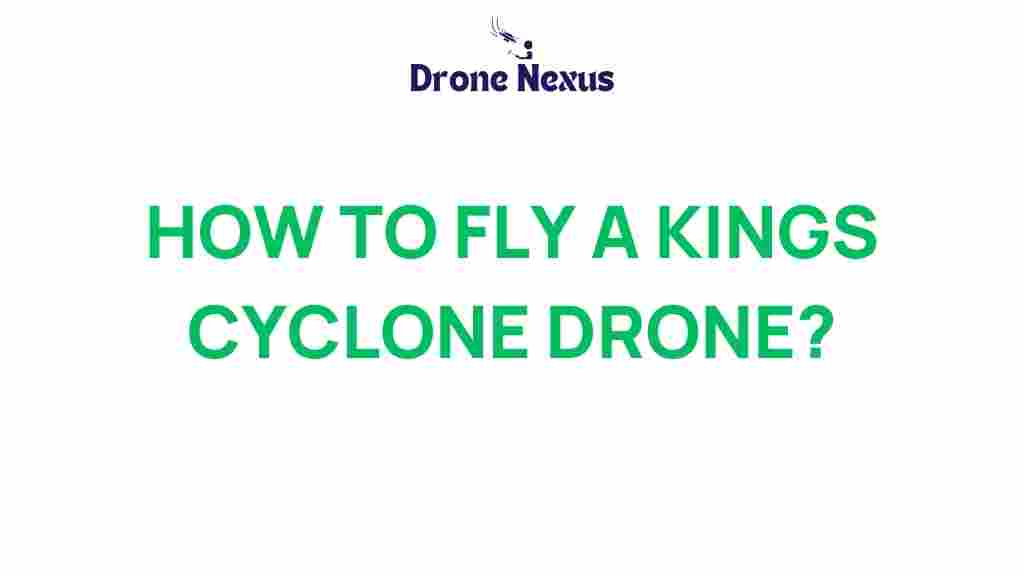Mastering the Skies: How to Fly a Kings Cyclone Drone Like a Pro
Flying a drone can be an exhilarating experience, especially when it comes to advanced models like the Kings Cyclone Drone. Known for its impressive stability, high-definition camera capabilities, and long flight times, the Kings Cyclone Drone is a favorite among both hobbyists and professionals. Whether you’re a novice pilot or an experienced flyer, this guide will help you master the skies with your Kings Cyclone Drone.
Why Choose the Kings Cyclone Drone?
The Kings Cyclone Drone stands out in a crowded market for several reasons:
- High-Quality Camera: Capture stunning aerial photos and videos with its 4K camera.
- Stability and Control: Advanced stabilization technology ensures smooth flights.
- Long Battery Life: Enjoy extended flying sessions with its powerful battery.
- User-Friendly Interface: Designed for both beginners and seasoned pilots.
- Durable Build: Made to withstand minor crashes and rough weather conditions.
Getting Started with Your Kings Cyclone Drone
If you’re ready to take your Kings Cyclone Drone out for its first flight, follow this step-by-step process to ensure a smooth takeoff.
Step 1: Unboxing and Inspection
Before you start flying, take a moment to unbox your Kings Cyclone Drone and inspect all components:
- Drone body
- Remote controller
- Battery and charger
- Propellers
- User manual
Make sure there are no visible damages or missing parts. Familiarize yourself with the user manual, as it contains essential information about your drone’s features and functions.
Step 2: Charging the Battery
Proper battery management is crucial. Follow these steps:
- Connect the battery to the charger.
- Charge until the indicator light turns green.
- Remove the battery from the charger and ensure it’s cool before installation.
Step 3: Installing the Propellers
Installing the propellers correctly is vital for flight safety. Follow these guidelines:
- Match the propellers with the corresponding motors (clockwise and counterclockwise).
- Securely attach each propeller by twisting them onto the motor.
Step 4: Connecting the Remote Controller
To connect your remote controller to the Kings Cyclone Drone:
- Turn on the drone and the remote controller.
- Follow the pairing instructions in the user manual.
Step 5: Calibrating the Drone
Calibration is essential for stable flight. Here’s how to do it:
- Place the drone on a flat surface.
- Activate the calibration mode as per the manual.
- Follow the on-screen instructions to complete the calibration.
Step 6: Finding a Suitable Flying Location
Choose an open area away from people, buildings, and obstacles. Check local regulations to ensure you are allowed to fly drones in that area.
Step 7: Taking Off
Once everything is set, it’s time for takeoff:
- Gently push the throttle stick upward to lift off.
- Use the directional controls to navigate.
Advanced Flying Techniques for the Kings Cyclone Drone
Once you have mastered the basics, you can start exploring advanced flying techniques:
1. Aerial Photography and Videography
The Kings Cyclone Drone’s camera capabilities allow you to capture stunning aerial shots. Here are a few tips:
- Experiment with different angles and heights.
- Utilize the drone’s gimbal for stability.
- Practice smooth movements for professional-looking footage.
2. FPV (First-Person View) Flying
If your Kings Cyclone Drone supports FPV, connect your smartphone or FPV goggles for an immersive experience:
- Ensure a stable Wi-Fi connection.
- Adjust camera settings for optimal viewing.
3. Performing Stunts
Once you’re comfortable with flying, you might want to try some stunts:
- Flips and rolls: Practice in an open area to avoid crashes.
- Circles and figure-eights: Perfect for improving control.
Troubleshooting Common Issues with the Kings Cyclone Drone
Even experienced pilots may encounter issues. Here are some common problems and solutions:
1. Drone Won’t Take Off
If your Kings Cyclone Drone doesn’t take off:
- Ensure the battery is charged.
- Check that the propellers are securely attached.
- Calibrate the drone again.
2. Loss of Signal
If you experience signal loss:
- Fly within the recommended range.
- Ensure no obstructions are between you and the drone.
- Check the remote controller batteries.
3. Camera Issues
If the camera isn’t functioning properly:
- Ensure the camera lens is clean.
- Check camera settings in the app.
- Restart the drone and remote controller.
Maintaining Your Kings Cyclone Drone
Regular maintenance will extend the life of your Kings Cyclone Drone:
- Clean the propellers and camera lens after each flight.
- Store the drone in a cool, dry place.
- Update firmware regularly for optimal performance.
Conclusion
Flying a Kings Cyclone Drone can be a rewarding experience that combines technology, creativity, and fun. By following this comprehensive guide, you can master the basics, explore advanced techniques, troubleshoot common issues, and maintain your drone in top condition. Remember, practice makes perfect, so get out there and start flying!
For more information about drone flying regulations, check out this resource. And for additional tips and tricks, visit our blog.
This article is in the category Applications and created by DroneNexus Team