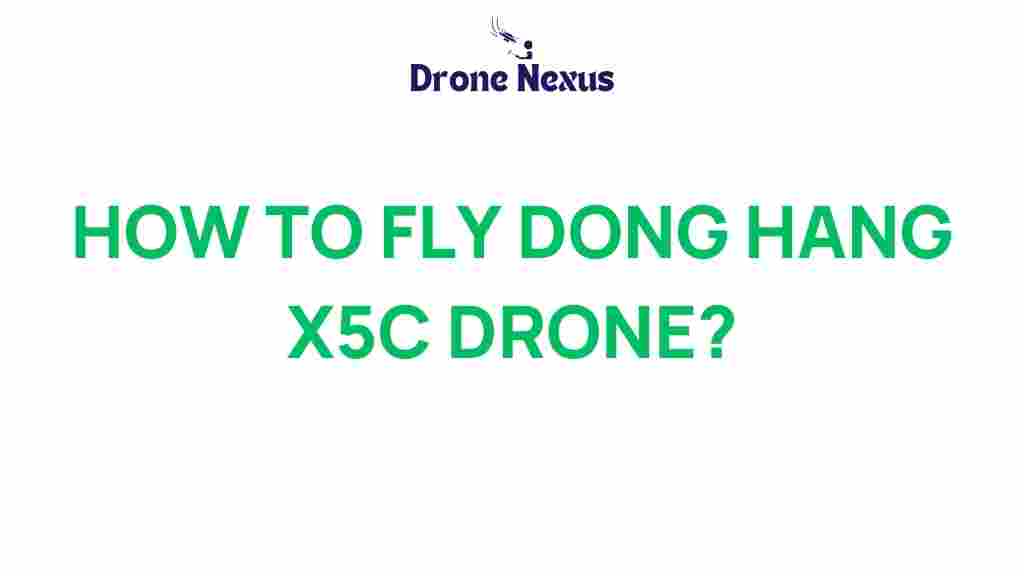Unlocking the Skies: A Guide to Mastering the Dong Hang X5C
The world of drones is ever-expanding, and the Dong Hang X5C has emerged as a popular choice among both beginners and seasoned enthusiasts. This guide will help you unlock the full potential of your Dong Hang X5C, from setup to advanced flying techniques. Whether you are looking to capture stunning aerial footage or simply enjoy the thrill of flying, this article will provide you with essential insights and tips to master your drone.
Getting Started with the Dong Hang X5C
Before you take to the skies, it’s essential to familiarize yourself with your Dong Hang X5C. Here’s how to get started:
Unboxing Your Dong Hang X5C
When you first unbox your Dong Hang X5C, you will find:
- The drone itself
- Remote control
- Battery and charger
- Propeller guards
- Spare propellers
- User manual
Take a moment to inspect each component and ensure nothing is damaged or missing. The user manual is an invaluable resource, so keep it handy for reference.
Charging the Battery
Before your first flight, it’s crucial to charge the battery. Follow these steps:
- Connect the charger to a power source.
- Plug the battery into the charger.
- Wait for the indicator light to turn green, which shows the battery is fully charged.
Always ensure that the battery is fully charged to maximize your flight time with the Dong Hang X5C.
Setting Up the Remote Control
Next, power on your remote control:
- Insert the required batteries into the remote control.
- Turn on the remote.
- Pair the drone with the remote by following the instructions in the manual.
Once paired, you are ready for your first flight!
First Flight: Tips for Success
Your first flight with the Dong Hang X5C should be exciting but also cautious. Here are some tips to ensure a successful launch:
Choosing the Right Location
Find an open area free from obstacles like trees, buildings, and power lines. Avoid crowded places to ensure the safety of both people and property.
Calibrating the Drone
Calibrating your Dong Hang X5C is essential for stable flight. Here’s how:
- Place the drone on a flat surface.
- Follow the calibration procedure outlined in your manual, usually involving moving the drone in a specific sequence.
Calibration ensures that your drone flies smoothly and responds accurately to controls.
Understanding Controls
Familiarize yourself with the remote control:
- The left stick typically controls altitude and rotation.
- The right stick usually manages forward, backward, and lateral movements.
Practice gentle movements to get a feel for the controls of your Dong Hang X5C.
Advanced Flying Techniques
Once you are comfortable with the basics, you can explore advanced flying techniques to enhance your experience with the Dong Hang X5C.
Performing Aerial Maneuvers
As you gain confidence, try performing various aerial maneuvers:
- 360-Degree Spins: Gently pull the right stick in a circular motion to perform spins.
- Flips: Use the flip button on your remote to execute flips in all directions.
Always practice these maneuvers in a safe and open area to avoid accidents.
Capturing Stunning Footage
The Dong Hang X5C is equipped with a camera, allowing you to capture breathtaking aerial shots. Here are some tips:
- Plan your shots ahead of time.
- Adjust the angle of the camera for optimal shots.
- Use the drone’s altitude capabilities to get unique perspectives.
Experiment with different angles and heights to find the best compositions.
Maintenance and Care for Your Dong Hang X5C
To keep your Dong Hang X5C in top condition, regular maintenance is essential. Here’s what you should do:
Cleaning the Drone
After each flight, check for dirt, debris, or damage. Clean the drone with a soft cloth, especially around the camera and propellers.
Battery Care
Proper battery care extends its lifespan:
- Always store batteries in a cool, dry place.
- Avoid letting the battery fully discharge.
- Charge the battery only with the provided charger.
Regular Checks
Before each flight, check:
- Propellers for any signs of wear or damage.
- The battery level to ensure sufficient power.
- Connections and components to ensure everything is secure.
Taking these steps will help you avoid potential issues and enjoy your Dong Hang X5C to the fullest.
Troubleshooting Common Issues
Even the most skilled pilots encounter issues from time to time. Here are some common problems and how to troubleshoot them:
Drone Won’t Take Off
If your Dong Hang X5C won’t take off:
- Ensure the battery is fully charged.
- Check that the propellers are securely attached.
- Make sure the remote control is properly paired with the drone.
Camera Not Functioning
If the camera is not working:
- Check the connection between the camera and the drone.
- Ensure that the camera is powered on.
- Refer to the manual for camera-specific troubleshooting steps.
Unstable Flight
If your drone is flying erratically:
- Calibrate the drone again.
- Check for any obstructions affecting flight.
- Inspect the propellers for damage or debris.
Addressing these issues promptly will help maintain the performance of your Dong Hang X5C.
Conclusion
Mastering the Dong Hang X5C opens up a world of aerial possibilities. By following the tips provided in this guide, you can enhance your flying skills, capture stunning footage, and enjoy every moment in the skies. Remember to practice regularly, maintain your drone, and troubleshoot any issues that arise. As you become more experienced, the sky is truly the limit!
For more detailed insights and updates on drone technology, you can check out this resource on drone flying tips. Happy flying!
This article is in the category Applications and created by DroneNexus Team