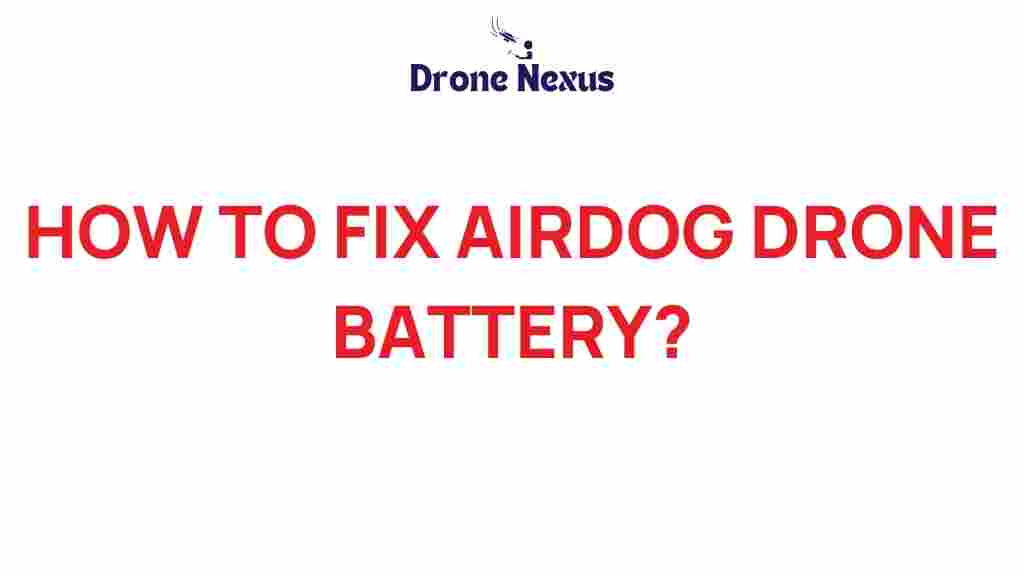Airdog Drone: Unlocking the Secrets to Fixing Your Battery
Are you experiencing issues with your Airdog drone battery? Drones have become an essential tool for aerial photography, videography, and recreational flying. However, like any electronic device, they can face battery-related problems. Understanding how to fix your Airdog drone battery can help you get back into the air faster. In this comprehensive guide, we will explore the steps to troubleshoot and fix your Airdog drone battery, ensuring you enjoy uninterrupted flying experiences.
Understanding Your Airdog Drone Battery
Your Airdog drone uses a lithium polymer (LiPo) battery, a powerful and lightweight option ideal for drone applications. However, these batteries require special care and attention to maintain their performance and longevity. Common issues users face include:
- Battery not charging
- Rapid battery drain
- Battery swelling
- Inconsistent power delivery
Before diving into the fixes, it’s important to understand the characteristics and care methods for your Airdog drone battery.
Step-by-Step Guide to Fixing Your Airdog Drone Battery
Step 1: Inspect the Battery
Before attempting any fixes, visually inspect your Airdog drone battery. Look for:
- Physical damage: Check for cracks or punctures.
- Swelling: A swollen battery is a sign of a serious issue and should be handled with care.
- Corrosion: Look for any signs of corrosion on the battery terminals.
Step 2: Check the Charging Equipment
Sometimes, the problem lies not with the battery but with the charger or charging cable. Here’s what you should do:
- Inspect the charger for any visible signs of damage.
- Test the charging cable with another device to ensure it’s functioning properly.
- Use the original charger recommended for your Airdog drone.
Step 3: Calibrate the Battery
Calibrating your battery can help reset its internal management system. Follow these steps:
- Fully charge the battery until the indicator shows it’s completely full.
- Disconnect the battery and leave it for about 30 minutes.
- Discharge the battery completely during a flight until it reaches the low voltage warning.
- Recharge the battery to full capacity again.
Step 4: Balance the Cells
If your Airdog drone battery has multiple cells, you may need to balance them. Use a LiPo battery charger that has a balancing feature:
- Connect the battery to the charger.
- Select the balancing option on your charger.
- Allow the charger to balance the cells until completion.
Step 5: Replace the Battery
If all else fails, it may be time to replace your Airdog drone battery. Make sure to purchase a battery that meets the specifications of your drone model. Always opt for genuine parts from reputable suppliers to ensure safety and quality.
Troubleshooting Tips for Airdog Drone Battery Issues
Sometimes, even after following the above steps, you may still face battery issues. Here are some troubleshooting tips:
- Check Battery Voltage: Use a multimeter to check the voltage of each cell in the battery. If any cell is below the recommended voltage, the battery may be defective.
- Temperature Check: Ensure your battery is not overheating during use or charging. High temperatures can indicate a problem.
- Usage Patterns: Over-discharging or constantly charging to maximum can wear out your battery faster. It’s best to keep your battery within a 20%-80% charge range.
Safety Precautions When Dealing with Airdog Drone Batteries
When handling LiPo batteries, safety should be your top priority. Here are some essential safety precautions:
- Always use a fireproof bag for charging and storage.
- Never leave charging batteries unattended.
- Dispose of damaged or swollen batteries properly at a recycling center.
- Ensure your workspace is well-ventilated when charging or working with batteries.
When to Seek Professional Help
If you’ve tried all the steps and still encounter issues with your Airdog drone battery, it may be time to consult a professional. Many drone repair shops specialize in battery diagnosis and can provide assistance. Additionally, check out the Airdog support page for further guidance and resources.
Conclusion
Fixing your Airdog drone battery doesn’t have to be a daunting task. By understanding your battery, following a step-by-step process, and taking necessary precautions, you can troubleshoot and resolve most battery-related issues. Remember to always prioritize safety and consult professionals when needed. With a well-maintained battery, you can continue to enjoy the thrill of flying your Airdog drone. Happy flying!
This article is in the category Applications and created by DroneNexus Team