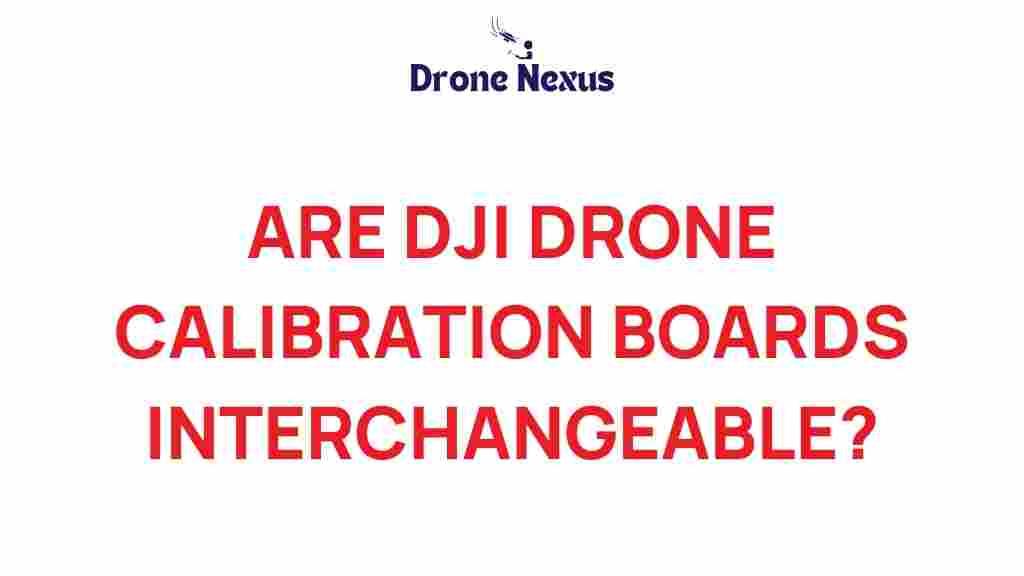Are DJI Drones Calibration Boards Interchangeable?
When it comes to operating DJI drones, ensuring optimal performance is crucial. One essential aspect of drone maintenance is the calibration process, which involves using calibration boards. But are these calibration boards interchangeable among different models of DJI drones? In this article, we will unveil the truth regarding DJI drone calibration boards and provide you with all the essential information to understand their compatibility and usage.
Understanding DJI Drones and Calibration Boards
DJI drones are widely recognized in the aerial photography and videography industry for their advanced technology and ease of use. Calibration boards play a vital role in ensuring that these drones operate smoothly. They help in calibrating the camera and the gimbal, ensuring that everything is aligned correctly for capturing high-quality footage.
Calibration boards are often designed specifically for different models of DJI drones. Thus, understanding their interchangeability is crucial for drone operators who own multiple DJI models or are considering purchasing a new one.
The Importance of Calibration
Calibration in DJI drones is essential for several reasons:
- Accurate Imaging: Proper calibration ensures that the camera captures images and videos accurately, maintaining the desired perspective and focus.
- Stability: Calibrating the gimbal stabilizes the camera, reducing the impact of vibrations and movements during flight.
- Improved Flight Performance: A well-calibrated drone tends to have better flight performance, including smoother navigation and responsiveness.
Are DJI Drone Calibration Boards Interchangeable?
To address the question of interchangeability, we need to consider several factors:
1. Model-Specific Design
Most DJI drone calibration boards are designed specifically for individual models. For instance, a calibration board for the DJI Mavic series may not work for the Phantom series. The primary reason for this is the physical dimensions, as well as the calibration parameters that vary from one model to another.
2. Calibration Process
Each model may have a unique calibration process that requires specific settings. Using a calibration board not designed for your model can lead to inaccurate calibrations, resulting in poor performance.
3. Manufacturer’s Recommendations
DJI recommends using the calibration board that is specifically designed for your drone model. This ensures that the calibration process aligns with the manufacturer’s specifications, providing optimal results. Check DJI’s official website for model-specific accessories and recommendations.
Step-by-Step Calibration Process for DJI Drones
Here’s how to calibrate your DJI drone using the appropriate calibration board:
Step 1: Gather Your Equipment
- DJI Drone: Ensure your drone is fully charged.
- Calibration Board: Use the specific calibration board for your model.
- Smartphone or Tablet: Install the DJI GO app or DJI Fly app.
Step 2: Setting Up
Find a flat, open area free from obstacles. Place the calibration board on a stable surface, ensuring it’s level. Turn on your drone and connect it to your smartphone or tablet.
Step 3: Access Calibration Settings
Open the DJI app and navigate to the calibration settings. Select the calibration option for the camera and gimbal.
Step 4: Follow On-Screen Instructions
The app will guide you through the calibration process. Make sure to follow the prompts carefully. This may include rotating the drone and adjusting the position of the calibration board.
Step 5: Verify Calibration
Once the calibration process is complete, the app should indicate whether the calibration was successful. It’s essential to verify this before taking your drone out for a flight.
Troubleshooting Calibration Issues
Even with a proper calibration board and process, you may encounter issues. Here are some troubleshooting tips:
1. Calibration Fails
If the calibration fails, ensure that:
- The calibration board is flat and stable.
- The drone is in a well-lit area with minimal interference.
- Your app is updated to the latest version.
2. Inconsistent Flight Performance
If you notice that your drone’s flight performance is inconsistent even after calibration:
- Check the firmware of your drone and update it if necessary.
- Inspect the drone for any physical damage or loose parts.
- Re-calibrate using the proper calibration board.
3. Camera and Gimbal Issues
If the camera or gimbal is not functioning correctly, consider:
- Rechecking the calibration settings.
- Resetting the camera and gimbal settings in the app.
- Consulting the user manual for specific troubleshooting steps.
Conclusion
In conclusion, DJI drones require specific calibration boards tailored to each model. Interchanging calibration boards may lead to calibration errors and suboptimal performance. It’s crucial to follow the manufacturer’s guidelines and use the correct calibration board for your specific drone model to ensure accurate calibration and optimal flight performance.
By understanding the importance of calibration and following the steps outlined in this article, you can maintain your drone’s performance and capture stunning aerial footage. For more information on DJI drones and accessories, visit this helpful resource.
This article is in the category Accessories and created by DroneNexus Team