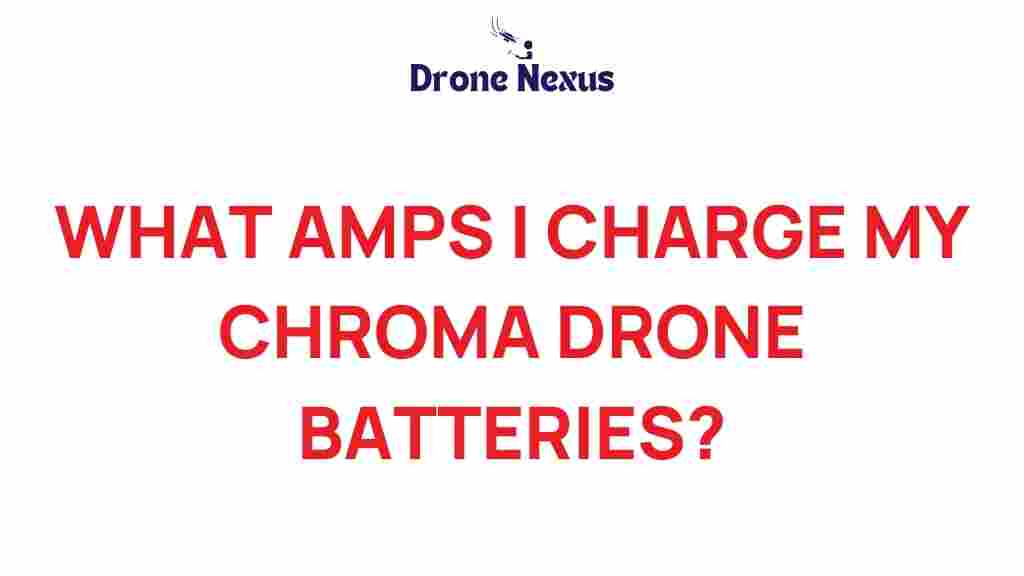The Ultimate Guide to Charging Your Chroma Drone Batteries
Welcome to the ultimate guide on how to charge your Chroma drone batteries effectively and safely. In this article, we will cover everything you need to know about keeping your Chroma drone powered up and ready for action. Whether you’re a beginner or an experienced drone pilot, understanding how to charge your batteries properly can enhance your flying experience and extend the life of your batteries.
Why Proper Charging is Important
Charging your Chroma drone batteries correctly is crucial for several reasons:
- Battery Lifespan: Proper charging techniques can significantly extend the life of your batteries.
- Performance: A well-charged battery ensures consistent performance and flight time.
- Safety: Incorrect charging can lead to overheating or even battery failure, which poses safety risks.
Understanding Your Chroma Drone Battery
Before diving into the charging process, it’s essential to understand the type of battery your Chroma drone uses. Most Chroma drones are equipped with lithium polymer (LiPo) batteries, known for their high energy density and lightweight properties. However, they also require specific care during charging. Here’s what you need to know:
- Voltage: Ensure your charger matches the voltage specifications of your Chroma drone battery.
- Capacity: Check the milliamp-hour (mAh) rating to determine the appropriate charging time.
- Cell Count: Understand the number of cells in your battery, as this affects the charging process.
Step-by-Step Process for Charging Your Chroma Drone Batteries
Now that you have a basic understanding of your Chroma drone battery, let’s get into the step-by-step process of charging it safely.
Step 1: Gather Your Equipment
Before you start charging, make sure you have the following:
- Chroma drone battery
- Compatible charger: Ensure it is designed for LiPo batteries.
- Charging bag: A safety precaution to prevent fire hazards.
Step 2: Prepare the Charging Area
Set up your charging station in a well-ventilated area, away from flammable materials. Ensure the surface is stable, and avoid charging on carpets or soft surfaces.
Step 3: Connect the Battery to the Charger
Follow these steps:
- Plug the charger into a power outlet.
- Connect the battery’s balance connector to the charger.
- Make sure the charger settings match your battery specifications (voltage, capacity).
Step 4: Start Charging
Once everything is connected:
- Initiate the charging process by pressing the appropriate button on the charger.
- Monitor the charging progress; most chargers will display the current charge level.
Step 5: Disconnect and Store Properly
After the battery is fully charged (usually indicated by the charger), follow these steps:
- Carefully disconnect the battery from the charger.
- Store the battery in a safe, cool place, ideally in a fireproof charging bag.
Troubleshooting Common Charging Issues
Sometimes, you may encounter issues while charging your Chroma drone batteries. Here are some common problems and their solutions:
Problem 1: Battery Not Charging
If your battery isn’t charging, check the following:
- Connections: Ensure all connections are secure.
- Charger Settings: Make sure the settings on your charger are correct for the battery.
- Battery Health: Inspect the battery for any signs of damage or swelling.
Problem 2: Overheating
If you notice the battery getting excessively hot, take these steps:
- Disconnect it from the charger immediately.
- Allow it to cool in a safe area.
- Check if the charger is functioning correctly; consider replacing it if it’s malfunctioning.
Problem 3: Inconsistent Charge Levels
If your battery is showing inconsistent charge levels, consider the following:
- Cell Balancing: Use a balance charger to ensure all cells are charged evenly.
- Battery Age: Older batteries may not hold a charge well; consider replacing them.
Safety Tips for Charging Your Chroma Drone Batteries
Safety should always be your top priority when charging batteries. Here are some essential safety tips:
- Never leave charging batteries unattended.
- Always use a charger specifically designed for your battery type.
- Keep a fire extinguisher nearby, especially when charging multiple batteries.
- Charge in a non-flammable area, ideally in a fireproof charging bag.
Conclusion
Charging your Chroma drone batteries doesn’t have to be a complicated process. By following this ultimate guide, you’ll ensure that your batteries are charged safely and efficiently, paving the way for enjoyable and uninterrupted flying experiences. Remember to always prioritize safety, monitor your batteries regularly, and keep them well-maintained for optimal performance.
For more tips on drone maintenance and flying techniques, check out our comprehensive drone guide. And for additional resources on battery care, visit Battery University.
This article is in the category Accessories and created by DroneNexus Team